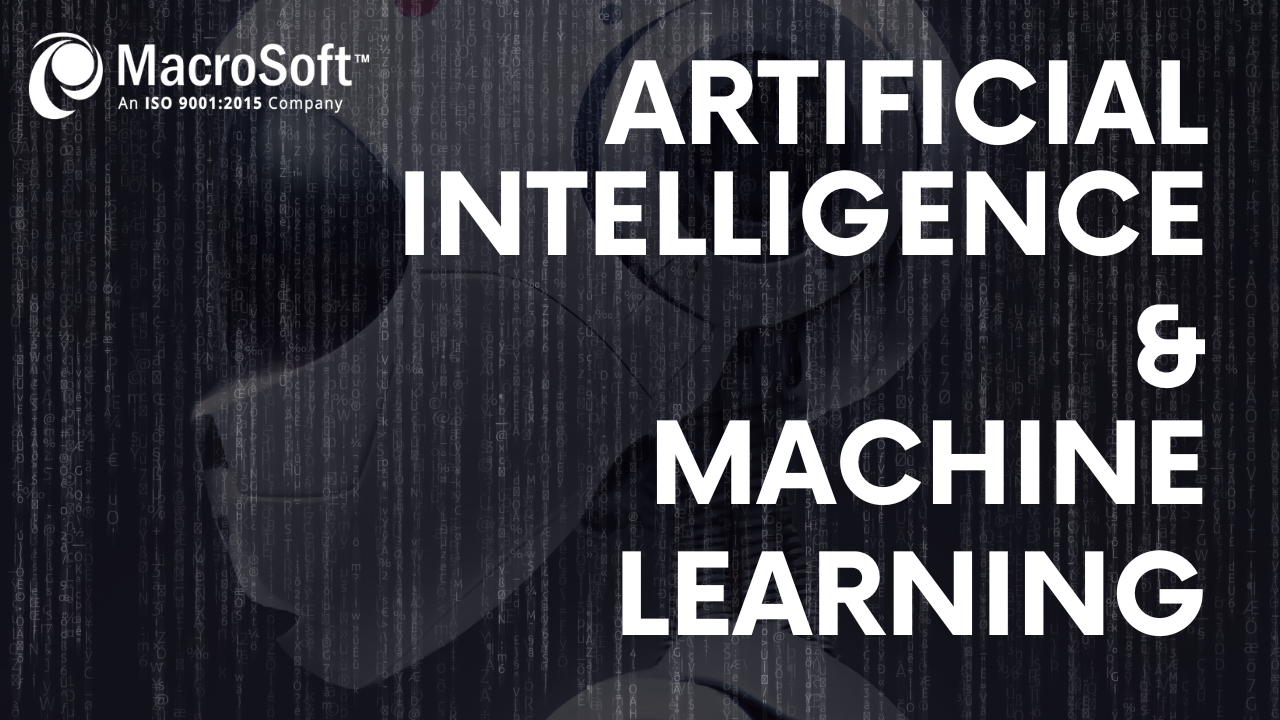This paper is about Microsoft Power Automate Desktop. We describe the major capabilities in the tool and then show how these types of capabilities can be used in different types of process automation scenarios. So, think of this paper as a simple learning primer on Power Automate Desktop for readers who have not yet worked with it or more generally have not yet engaged with robotic process automation. We hope you will find this paper a down-to-earth guide to when where and how to use Power Automate Desktop to start moving yourself and your company in the direction of complete digital automation.
As a Microsoft Gold Partner, we are ramping up our efforts across the entire set of tools in the Microsoft Power Platform, and we will be publishing many new papers to highlight this area of our company’s expertise. We are investing heavily in the training and certification of our developers and data engineers in the full set of tools, but most especially Power Automate, of which Power Automate Desktop is one component. We have other papers in this series describing Macrosoft’s initiatives in this area, including a series of case studies of some of our recent projects built using Microsoft Power Automate.
One final note. Macrosoft’s commitment to RPA is consistent with the view introduced by Gartner in one of its recent analyses of the state of technology for RPA. Gartner defines this view as hyper-automation, namely “the idea that anything that can be automated in an organization should be automated”.
Introduction
In this white paper, we discuss the major capabilities offered by Microsoft Power Automate Desktop. Microsoft Power Automate Desktop (PAD) is a workflow automation platform that helps automate rules-based mundane tasks on the desktop or the web. It offers a tremendous and growing set of functionalities including conditionals, variables, OCR automation, desktop automation, web automation, and more.
We will discuss each area and shed light upon some of the functionalities offered in each area that might spark your interest in the product. PAD has more than 360 prebuilt actions, so we are not going to go through all of them.
After discussing the capabilities of PAD, we will dive into some scenarios where PAD might help you in the daily tasks that you perform on your computer. We expect to be adding more such scenarios in the coming months, as we encounter new and interesting ones. Our goal is to highlight real-life workflow examples where PAD can be very helpful so readers can see how easy and quick it is to get this same case study going on their own desktop or the web.
PAD Capabilities
Here is a starter list of 13 capabilities in PAD and summary descriptions of each:
| Capability | Description | Where Useful |
| UI Automation | PAD lets you click a UI element in a window, select a tab in a window, select menu options, drag and drop UI elements in a window and expand or collapse a tree node in a window. PAD also offers us form filling functionalities including populating a text field in a window, pressing a button, selecting a radio button, setting a checkbox state, and setting up drop-down list values in a window. | These features are helpful when we encounter automation where we need form-filling capabilities and need to automate applications on the desktop. |
| Web Automation | PAD allows us to launch browsers including Chrome, Firefox, Edge, and Internet Explorer. Create a new tab in a browser, click a link on a web page and close a web page. Extract data from a webpage and take a screenshot of a web page. | These features are useful when making automation that requires navigating through a webpage and extracting data from them. After extracting the data, we can paste it into files if this is the required use case. |
| Excel | Launch new or existing excel files. It also has read and write capabilities. | When we combine PAD Excel with PAD Desktop it creates a powerful result as it allows us to use various excel functionalities through clicking and selecting the radio buttons and more. |
| Email and Outlook | PAD allows us to retrieve email messages, process email messages, and send email messages. We can also launch Outlook and retrieve, send, process, and save email messages in the Outlook application. | This is useful in all alert use cases as well as applications where data and information need to be communicated to others. |
| Mouse and Keyboard | We can get the mouse position, move the mouse to an image or text, send a mouse click and send keys. PAD allows us to use all the Keyboard keys including the special keys. | This is helpful in automation where we need to fill in forms on web pages for example signing in into an account. |
| Conditionals and Loops | PAD offers a plethora of conditionals besides the basic else, including else if, if and switch for example if file exists, if folder exists, if process exists, and more. Then PAD offers loops that include each loop. | These advanced conditionals help in use cases where basic conditionals fail. Each loop is useful in iterating through a list and performing a bunch of actions repeatedly. |
| Wait | PAD offers a bunch of wait functions which include wait for file, wait for a process, and more. | Sometimes when making automation the next process starts before the previous one ends. This causes the automation to fail. In these cases, we use wait functions which adds a delay in the start of the next step and therefore gives time for the previous step to finish. |
| Variables | Variable functions are used to store data for further processing in automation. PAD has a diverse range of variable functions which include generating a random number, truncating a number, clearing a list, merging lists, and more. | |
| System | PAD System functions include taking a screenshot, emptying the recycle bin, locking the workstation, logging off the user, running PowerShell scripts, print documents, and more. | System functions aid in building automation where we need system functionalities. |
| Files and Folders | We can use PAD to automate files and folder functionalities. For example, we can copy files and folders, move files and folders, rename files and folders, and more. We can also read text from a file and write text to a file. | |
| Database | PAD offers to open SQL connections, execute SQL statements, and close SQL connections. | This helps us in automating use cases that involve the use of databases. |
| Clipboard, Text, and Datetime | We can automate use cases that require getting clipboard text, appending a line to a text, trim text, convert text to a number, convert text to date time, join text, parse text, subtract dates, and more. | |
| AWS and Azure | We can automate use cases that involve AWS EC2 instances. PAD offers us to start EC2 instances, reboot EC2 instances, stop EC2 instances, and more. Similarly, for Azure we can get resource groups, create resource groups, and delete resource groups. We can also use Azure to create a session and end a session. |
Instructive Scenarios
In our daily tasks on a PC, there are many tasks that we do over and over again. For example, sorting through emails, generating reports, verifying forms, managing files, and updating data. This can be exhausting since we are repeating the same thing over and over again. PAD can help us automate these repetitive tasks and thus we can have more time to concentrate on more value-added business tasks.
Unlike humans, computers don’t get tired and make errors. This increases the quality of our work and computers are faster, therefore, we can finish our work faster than if we performed it manually. PAD can work with all kinds of applications, if you can run an app on your computer or the web then you can automate it as well.
Below are six scenarios where PAD is helpful. As noted earlier we will be adding more interesting scenarios as we continue to expand our work in RPA. This will include case studies in all three areas where Power Automate can operate: cloud flows; desktop flows and business process flows.
| Scenario | Description |
| Capturing data | If you spend a lot of time in extracting data from emails, websites, applications, and spreadsheets then PAD is there for you. PAD can scrape data from a wide range of files and sites and then put that data where you need it to go. PAD can automatically identify patterns and datasets, and intelligently select the data you specify. |
| Email Automation | If you feel like important information is buried under your emails and you spend too much time managing your inbox then PAD is here to help you. With the above given capabilities, PAD can trigger actions based on emails such as detecting the arrival of an invoice or approval from a manager. You can build flows that trigger whenever an email meets your criteria whether it’s a purchase order or an impending deadline. You can also make automation that sends custom updates to stakeholders which can include metrics, images, or other information. |
| Creating Reports | PAD can capture data from various sources automatically and put it into reports of any format and file type. This can save you lots of time that is otherwise spent on copying and pasting. PAD ensures complete and accurate data capture and performs the tasks faster. |
| Verifying Forms | If you have to check whether the forms are complete and correct, then PAD is here for you. PAD can automatically check for errors and ensure everything is captured and that the correct type and format of the information is present. You can compare the submitted information against existing data to identify discrepancies and errors and then automatically return the files to the sender with instructions for correcting and completing. |
| Managing Files | If you spend too much time in managing and monitoring files, then PAD can help you automate this process. You can automatically put files in their proper locations and rename, move or delete them based on your needs using PAD. |
| Updating Data | If you have to keep data updated on a regular basis as new information flows in, then you can use PAD to automate it. PAD can monitor for updates, capture new information and update the specific systems and files. When the data changes PAD will know and make the updates instantly and therefore helping the organization make better decisions. |
Macrosoft
Macrosoft has been a Microsoft Gold Partner for over a decade. This enables Macrosoft to explore the latest features and capabilities available in Power Automate as well as all the tools in Microsoft’s Power Platform family [1].


Macrosoft helps bring your business and IT together to derive sustainable and positive benefits from low-code/no-code technologies such as Power Automate. We have developers and data scientists with the expertise to design and build Robotic Process Automation and associated workflows for your company. We are ready to facilitate digital acceleration for your business by offering end-to-end solutions using Power BI, PowerApps, and of course Power Automate. Please contact us and we will be happy to discuss your automation challenges and opportunities. We are extremely good listeners and will tell you all we know[2].
[1] The Microsoft Power Platform includes Power BI, Power Apps, Power Automate, and Power Virtual Agents.
[2] We can even arrange for classes to teach your team (business and/or IT) all the ins and outs of Power Automate.
By Talha Khan, G.N. Shah, Ronald Mueller | June 17th, 2021 | Process Automation
Recent Blogs


The Rise of Intelligent Automation: A Roadmap for Success
Read Blog

Accessibility and Inclusivity in CCM: Designing Communications for All Audiences
Read Blog

Unlock Success: 4 Game-Changing Cybersecurity Factors that Revolutionize Your Operations
Read Blog


 Home
Home Services
Services