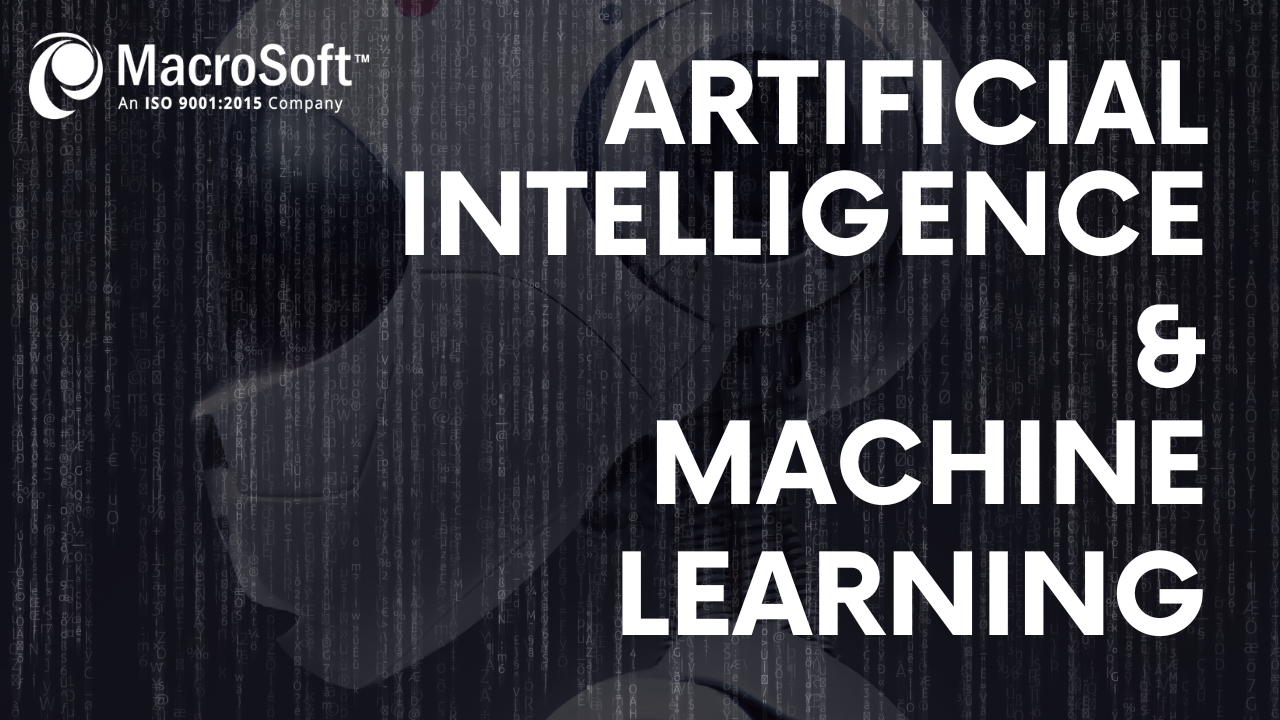Automates Creation of WFD files for Input to Quadient Inspire from PDF’s
PDF Morph is a new Macrosoft-built cloud-based automation tool built for our Quadient Inspire Technology line of business. Released January 2021, it is initially being used internally – solely by Macrosoft’s Quadient Professional Services Teams.
This provides our teams with a major productivity boost. Productivity is the major reason why we built this tool and why we are continuing to invest in new features and functionality. It gives our teams a big leg up in productivity in executing our Quadient projects.
The tool automates the creation of WFD files for input to Quadient Inspire from the original PDF. It generates the WFD file based on template information available in the PDF template itself, as well as information the user inputs to the tool directly via an easy-to-use UI.
It is being used by our teams for two major use cases:
- Ongoing WFD Creation: for use by our development teams that support Quadient clients in the day-to-day creation of the new WFD templates required by clients.
- Migration Projects: assisting companies that are engaged in major migration projects – that is, they are migrating their current CCM platform (using a variety of other CCM-based tools and templates) to the Quadient Inspire platform.
We are now beginning to use this automation tool in our own internal Quadient practices. On average it is saving us a good half (~50-60%) of the manual developer effort normally involved in redesigning a PDF template into Quadient. The more complicated the template, the greater the savings as we show in our standardized test results (in another paper in this series).
Further automation enhancements are currently in agile development with the release of v 2.0 slated for 2nd Q 2021. We intend to continue to expand and enhance the capabilities of the product, to further our productivity edge. The current version (v 1.0) is already available on the cloud, and our professionals are beginning to use the service right now.
We have set up a sandbox demonstration environment where we will be happy to take you through the process, and even use one of your own PDF’s and do the conversion to WFD during the demo so you can see the productivity gains the tool provides.
This announcement paper is the first in a series of papers that will be posted to our website in the coming month describing this new Macrosoft capability. This paper provides a brief overview of the technology and describes how we integrate this automation tool into our work processes.
Our tool includes full logging capability, so we track all users and all projects enabling us to see clearly how well and how extensively it is being used. As a new product, we expect our users to lodge many requests for additional functionality. We intend to be very proactive in understanding and prioritizing these requests. We will maintain a complete Product enhancement wish list of all these requests.
At some point down the road, likely before the end of this year, we may make the product available directly to users at scale, so they can use this process in their own migration and automation projects. We will keep you posted on this development.
Another paper in this series will discuss the technology stack we use, so you will be able to understand the robustness, throughput capacity, scalability, multi-user capability, and security the product provides for our corporate clients, whether it is used by our internal teams or eventually directly by large corporate clients.
A third paper will review the test results we are getting in our own Quadient professional work. A fourth will review in detail the features and functionality available in the tool; and finally, we will be providing a roadmap of the new capabilities we are planning to add into the product for the second release of the service (v 2.0) in 2nd Q 2021.
Please contact us at any time to discuss the product and how it can come into play to save significant resources and time for your project. This is particularly important and relevant if you are currently engaged (or are expecting to be engaged) in a migration from multiple CCM tools and templates to the Quadient Inspire platform. This tool will save a tremendous amount of developer time and ensures a much more rapid completion of your project.
The Basics of PDF Morph
PDF Morph is a cloud-based tool that assists our professionals to mark and extract data from the PDF files and generates WFDs for input to Inspire Designer. The data from the PDF are extracted based on X, Y coordinates. PDF Morph helps the users to extract texts, font type and size, line spacing and paragraph width, barcodes, x,y coordinates, image coordinates, etc. from the PDF and generates the corresponding WFD file for input to Inspire Designer. The tool can extract data from a single page PDF, multiple page PDF, and supports multi-layout PDFs too.
The automation comes in at this point. Once the output file from PDF Morph is generated the Automation tool will run and read the file, reading row by row and rendering the equivalent flow area in Inspire Designer. At the same time, it applies the font information extracted from the PDF to the proper controls in Inspire designer. For image coordinates in Excel, the automation tool creates a container in Inspire Designer at these specific coordinates for the user to input the image into Designer.
The automation tool can be run on any number of PDF files, creating the same number of files and rendering the same number of equivalents in Inspire Designer WFD’s. The system is thus fully scalable, allowing a user to quickly convert a whole set of PDF’s into Inspire Designer all during the same session. This is a type of situation where very significant total savings in manual developer resources and time can be achieved.
How it Works
First off, the user must load the PDF file to be migrated into the viewer of the application. The toolbox consists of options to extract Text, Barcode, Image data, etc. from this PDF. The user needs to label the name and choose the type of data for each element of the PDF that needs to be extracted. The user marks the area of each element in the PDF. The data for each element is marked from top Left to bottom right; the system then extracts the coordinates and the underlying data. For images, the coordinates are extracted automatically by the system. Once all the data elements have been identified and labelled in PDF Morph, the user clicks the button ‘Export Data’, and all this information is exported to a file. This file is then ready for automated import to Quadient Inspire.
Summary
This section provides a short overview of our new tool PDF Morph. Please go to our website and watch for other papers in this series, including.
- A description of the technology stack for PDF Morph.
- A step-by-step guide on how the tool will be run within our professional services teams to gain maximum automation benefit.
- A short review of the savings in time, and resources that we are currently achieving using this tool in our production migration work program.
And finally, a roadmap on the additional features and capabilities that we intend to add to the product in its next release (v 2.0), planned for March 2021.
By G.N. Shah, Nellaiappan L, Ronald Mueller | January 21st, 2021 | Quadient Inspire
Recent Blogs


Advantages of Technology and IT Companies Partnering with Staffing Firms Offering Visa Sponsorship
Read Blog

CCM in the Cloud: The Advantages of Cloud-Based Customer Communication Management
Read Blog

The Rise of Intelligent Automation: A Roadmap for Success
Read Blog


 Home
Home Services
Services