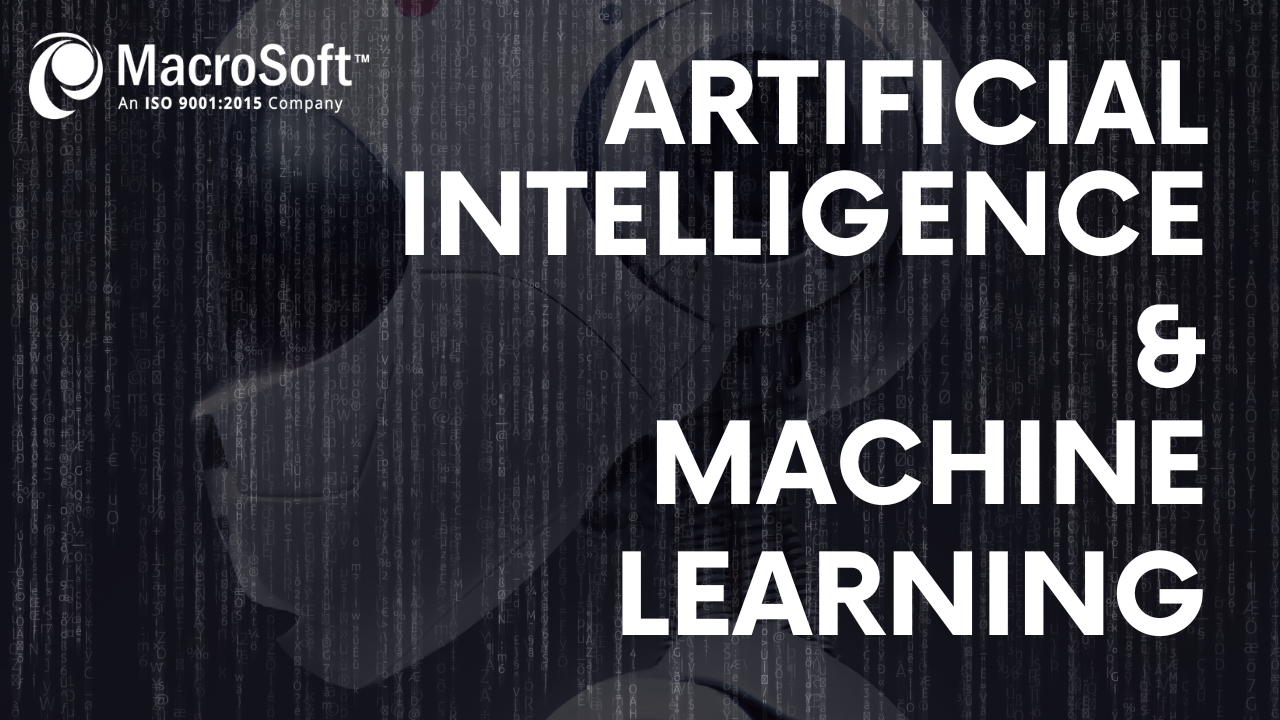Macrosoft has a dedicated practice when it comes to the migration of legacy technologies to new .NET based platforms. Over the past decade, Macrosoft have modernized numerous mission critical legacy applications to the latest technology stack. This includes technologies such as:
- Visual FoxPro (VFP)
- Classic ASP
- Visual Basic 6 (VB6), and
- Database Migrations
To facilitate these modernization projects, Macrosoft has created a suite of utilities designed to speed the migration as well as ensure higher accuracy and complete testing.
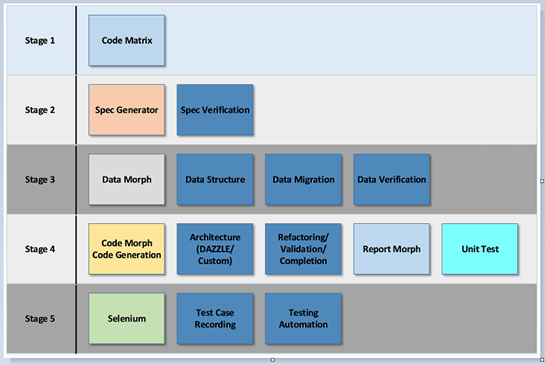
We follow a 5 stage migration methodology as applicable in our Digital Sandbox:
Stage 1 – Code Matrix: Code Analysis
Using Macrosoft’s Code Matrix analyzer tool we analyze your Legacy Application and produce a comprehensive matrix that serves as a starting point for the development team. This data helps us chart out the complexity of the application, the duration for conversion and associated cost. Clients are now capable of making an intelligent decision as to which migration strategy fits their business.
Stage 2 – SpecGenerator: Generating Code Specifications
Creating specifications documentation with Macrosoft’s SpecGenerator tool which is a system analysis document generator. By verifying the specification documents developers can understand the design attributes and business rules, along with validations and DBF information available in the legacy application.
Stage 3 – DataMorph: Migrating Legacy Data Structures
This process involves database conversion. Macrosoft’s DataMorph tool migrates the legacy database structure and imports data to an equivalent target database. It enables field mapping between the legacy data types and equivalent target data types. You can also export legacy DBF data into a new target database or overwrite the contents of an existing database on the target database server.
Stage 4 – CodeMorph: Generating .NET Code
Here we convert the legacy application using Macrosoft’s Code Morph tool. This tool reads the legacy codes and creates new .NET codes using a multi-tier application framework (mostly using Dazzle our custom-built .Net Foundation Framework). It shows the number of reports, forms, menus, and program files. With this tool, developers can easily convert large applications to the .NET framework with better accuracy.
Stage 5 – Selenium: Accurate and Complete Testing
We perform automated Selenium Testing for web-based applications by comparing the actual results with the expected results. Our test strategy involves performing legacy code analysis and preparing detailed test cases using which we perform detailed testing of screens. By performing automation testing we ensure that the new application performs as expected.
Digital Sandbox – How it works
With Digital Sandbox authorized developers take a section of complex code and let the migration engine produce clean code as an output. Then opening this in Visual Studio the developer is guided through the steps to manually fix specific elements. When performing a migration, we use our Code Morph utility to migrate the vast majority of codes. The Digital Sandbox is used for problematic sections of the code that require manual intervention. This enables the developer to focus on areas that need attention quickly, resolve them in the sandbox, and then apply them within the larger codes.
Visit Macrosoft‘s website to learn more about this suite of utilities we utilize during our migrations.
ByJohn Kullmann | Published on July 23rd, 2019 | Last updated on October 12th, 2023 | Visual FoxPro Migration

 Home
Home Services
Services