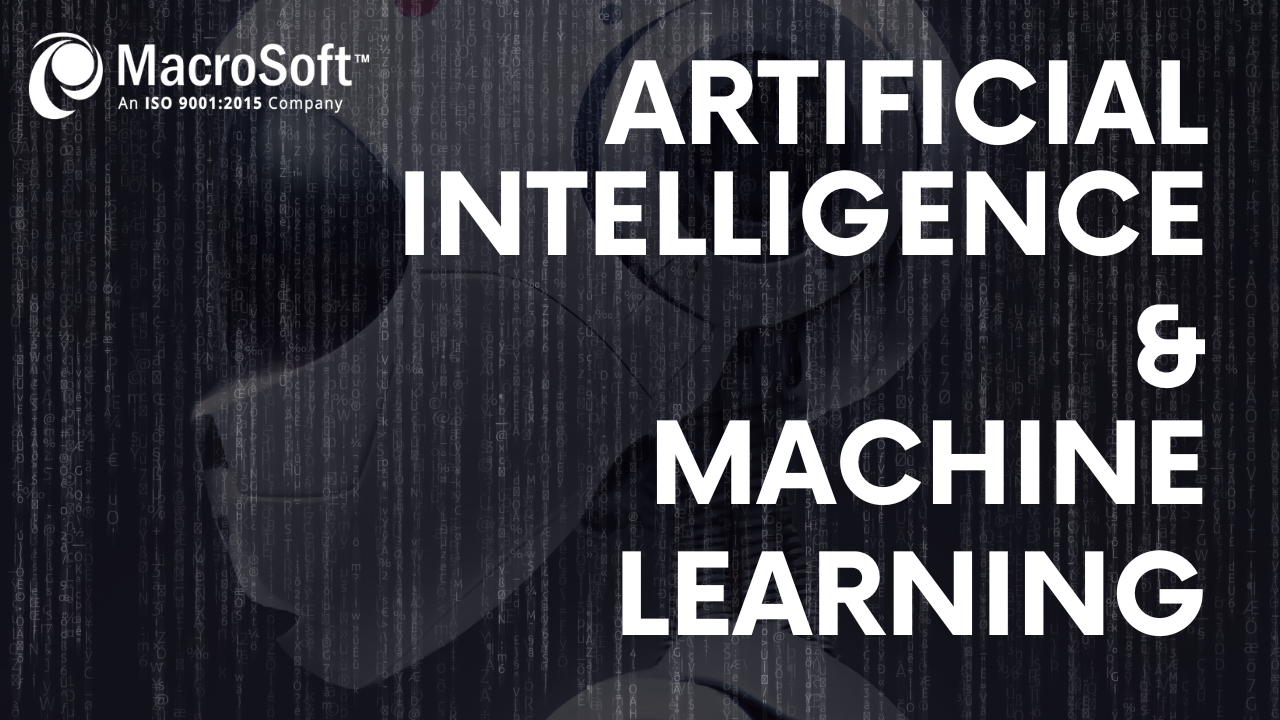This paper is about all the automation tools Macrosoft has recently built or is now building to better support our Quadient Inspire technology delivery practice. It also shows you the results of our intensive training programs that all our professionals continue to take part in, even well after they have mastered the basics. As a technical support partner of Quadient we are committed to doing the best job possible for our Quadient clients, and both our training programs and our automation tools are critical elements of how we ensure success in our client work.
These automation tools, along with our outstanding training and certification programs are in fact what sets us apart as a professional support partner of Quadient. We intend to keep investing in both these areas, to ensure we continue to excel in both these dimensions. This paper introduces you to both aspects of our capabilities and describes how they support our teams to perform their Quadient work faster, better, and to higher quality standards; and ensures our work conforms to best practices.
Macrosoft’s Quadient Practice
Macrosoft is one of Quadient’s technology delivery partners. As such, our teams are currently performing all types of Quadient work for our clients including the following three areas:
- Design and development of new Quadient Inspire applications.
- Migrations of client’s assets from other CCM tools to Quadient.
- Ongoing support of existing Quadient Inspire applications.
There are other areas we are now active in as well including: installation of the Quadient platform on Linux platforms; and work on Quadient’s most advanced tools – Scaler; Interactive; Digital Communications, among others.
A Note about Quadient
Quadient consistently sits in the very top tier of industry rankings. As an example, consider Aspire’s recent review[1]. Aspire publishes annually a CCM (Customer Communication Management) Vendor Leaderboard. This is a very important ranking of the prominent 20+ software vendors providing CCM platforms. As in years past the most recent Aspire leaderboard ranks Quadient as one of the top providers.
Going deeper into the report, looking at the pros and cons of each company, we see the following observation on Quadient from Kaspar Roos, Founder & CEO of Aspire. He says the following when reviewing Quadient Inspire:
“Ensure you have good implementation skills or partners in place who follow best practices – Quadient technology is powerful but also flexible; as with any software, if not implemented correctly it could lead to performance issues.”
That is where we come in. We are the logical and best partner to work with you on your next Quadient inspire project for two basic reasons:
- We have highly skilled people following best practices (and the certifications to prove it).
- We utilize a variety of automation tools, developed internally, to speed your projects while improving overall accuracy.
Macrosoft’s Certifications
The table below quantifies Macrosoft’s Quadient Inspire certifications, and we hope this proves the point – we are committed to providing best in class professional services to our clients. These certifications qualify us as the fastest growing Quadient vendor, and the one with the most certifications delivering best practice solutions to all our Quadient clients.
Check in with us again in 3 months and you will see the certification counts will be way up again for sure, because we consider our Quadient training of our professional teams a pivotal part of how we provide superior service. And we are targeting even more growth in the most advanced modules of the Quadient platform, the ones that will take Quadient’s clients successfully into the digital revolution!
The counts in the table below are as of end of the year 2020, and show counts broken out between our US professional services teams and our overseas teams. We normally blend both sets of resources to make for the best team depending on the type of assignment we have at hand.
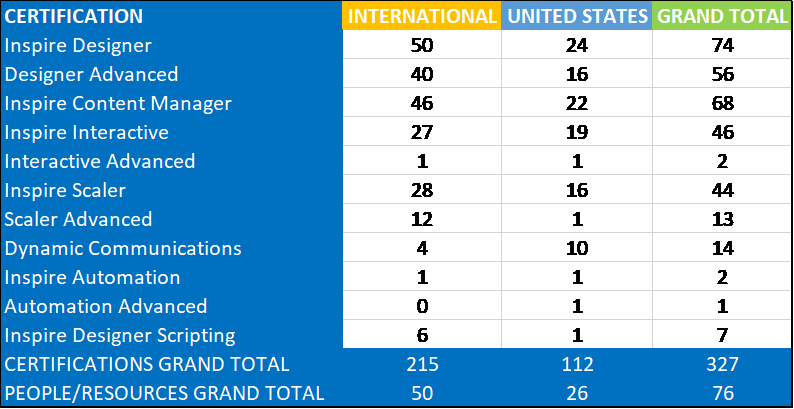
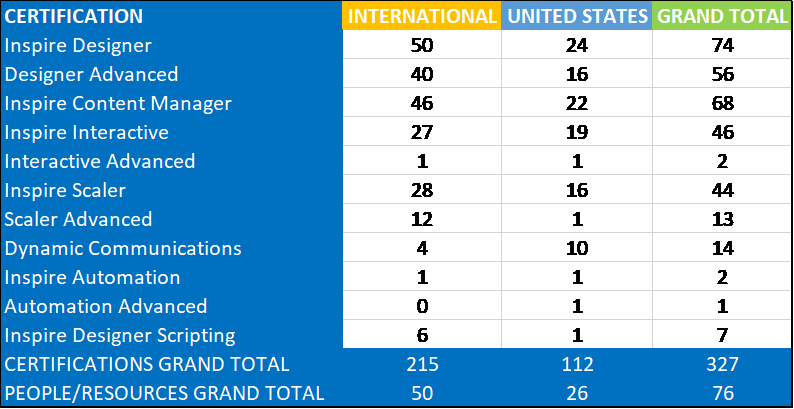
Automation Tools
Certifications are one aspect of the benefit Macrosoft brings to its Quadient engagements. The other one concerns the automation tools we have built to both speed up our work and to ensure ever better quality of output. The chart below shows the 4 tools we have built recently that enable us to speed your development and migration work. As shown in the chart below, they are:
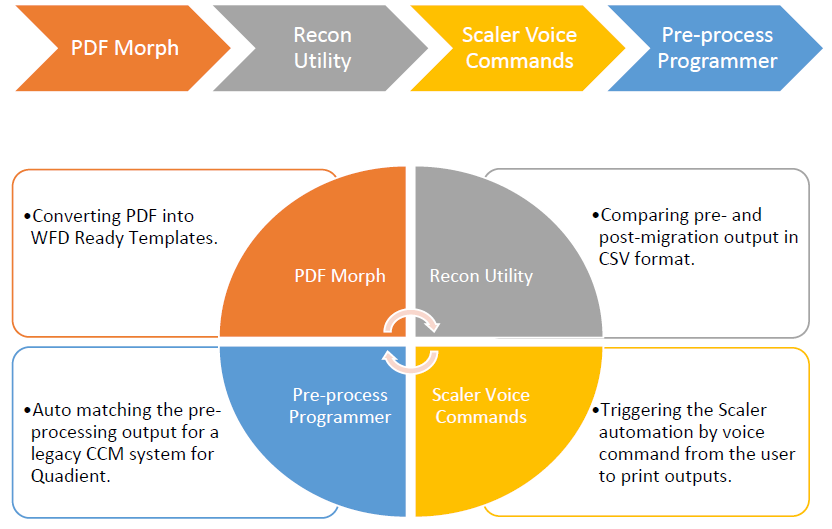
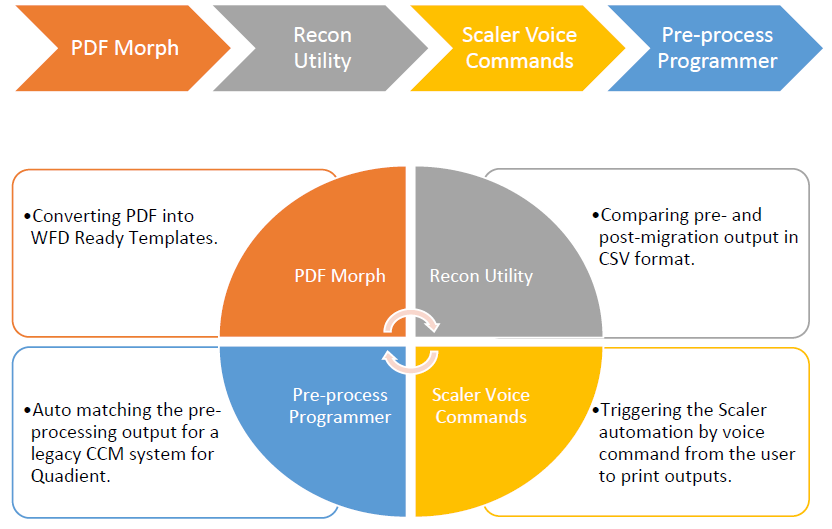
Here we provide brief descriptions of each tool. Please consult the resource page of our website for more in-depth reviews, or please call us to discuss any of them in more detail. Currently, all four tools are in use by our professional services team and overall provide a major productivity boost.
1 PDF Morph
PDF Morph is a major time saver for our Quadient developers. It is a cloud-based tool that assists our professionals to mark and extract data from the PDF files and generates WFDs for input to Inspire Designer. The data from the PDF are extracted based on X, Y coordinates.
PDF Morph helps our developers to extract texts, font type and size, line spacing, paragraph width, barcodes, X/Y coordinates, image coordinates, etc. from the PDF, and generates the corresponding WFD file for input to Inspire Designer. The tool can extract data from a single page PDF, multiple page PDF, and supports multi-layout PDFs.
2 Recon Utility
When migrating from a legacy application to Quadient Inspire there is a major time- and resource-consuming manual process of comparing the legacy outputs (like pdf, print, and email counts) to the newly created Quadient outputs. Without the Recon Utility our developers must open two ticket viewers and manually switch over the tabs to find and check for different counts and details. Macrosoft has created this automation application to allow our developers to simply enter the two ticket numbers and the system generates the full list of all the available details of each ticket.
Using this tool, it is also now much easier to determine the email details of each ticket. Recon Utility compares the two ticket counts and provides the results in CSV format. The generated CSV file contains all the information about the two ticket numbers (PDF, print, email, and archive count). In addition, this tool creates two different folders with the names of the selected ticket numbers and lists out all email details including counts.
3 Scaler Voice Commands
Virtual AI assistants like Alexa, Siri, and various voice command applications have created a boom in automation. Voice command applications are already widely used and integrated into various sectors such as auto, healthcare, home appliances, etc. Speech and voice recognition are becoming vital features of new applications. As an initiative process, Macrosoft’s Quadient R&D team has come up with a new concept that will trigger Quadient Scaler Automation to print outputs via voice commands from the user.
We have developed this application in PYTHON, and it will recognize voice commands from the user and trigger the respective scaler solution to print the required outputs. As a result, the client can print output without even opening the respective application in Quadient Designer, either as a console or individual based on the choice made through the voice command.
As a POC, we have currently implemented this over the Quadient Inspire Scalar platform to trigger staged project outputs via voice commands. (Inspire Scalar is mainly used to stage the project WFD files to generate desired PDF outputs based on the client requirements.)
To process the voice commands, we have created a python application that can be used as a standalone application or connected to other voice application platforms like Alexa. A user speaks voice commands based on which the Python application will generate customized JSON and pass it into the Hotfolder. Then the Inspire Scalar solution using the data in the JSON file will start processing the staged WFD files and generate the corresponding PDFs as output.
Sure, we agree, this is still a POC and may not be particularly useful yet, but it points to a greater fact. We are always probing and seeking pathways and methods to automate everything we do in the Quadient sphere. And with the large numbers of experienced developers, we have in other parts of our company, we can build out new automation tools quickly and easily. We stand ready and able to customize things to suit your needs and to help you overcome any barriers you may encounter.
4 Pre-process Programmer
Many legacy applications utilize a preprocessing element that applies business rules before templates and data are ingested into the CCM application. During a migration to the Quadient’s platform, for example, developers will need to manually make a modification to this preprocessing application to ensure the outputs match the style required for Quadient. Macrosoft’s Preprocessor Utility automates each of these steps the developer would need to do manually, and in most cases achieves over a 90% completion of these steps depending on the complexity of the application.
This allows developers to generate an XML file with nearly complete automation. This automation utility includes methods for parsing single long output strings to separate values and putting in different meaningful tags in the XML outputs. This includes input-output file management instructions inside the code to match the new circumstances. Lastly, using these tool developers have the required configuration settings included.
Why Partner with Macrosoft
As with any new initiative you want to have a partner that can effectively guide you, work effectively with your team and speed you along your journey. Macrosoft has teams of certified Quadient developers leveraging best practices and automation tools to ensure your customer- communication-management projects have fast returns on investment and are optimally implemented for future growth and scale.
[1] https://www.aspireleaderboard.com/best-customer-communications-management-software
By Allen Shapiro, G.N. Shah, John Kullmann, Ronald Mueller | April 15th, 2021 | Quadient Inspire
Recent Blogs


The Peril of Fake Job Candidates in the Technology and IT Industry
Read Blog

Humanizing Automation: Fostering Collaboration in the Digital Era
Read Blog

Advantages of Technology and IT Companies Partnering with Staffing Firms Offering Visa Sponsorship
Read Blog


 Home
Home Services
Services