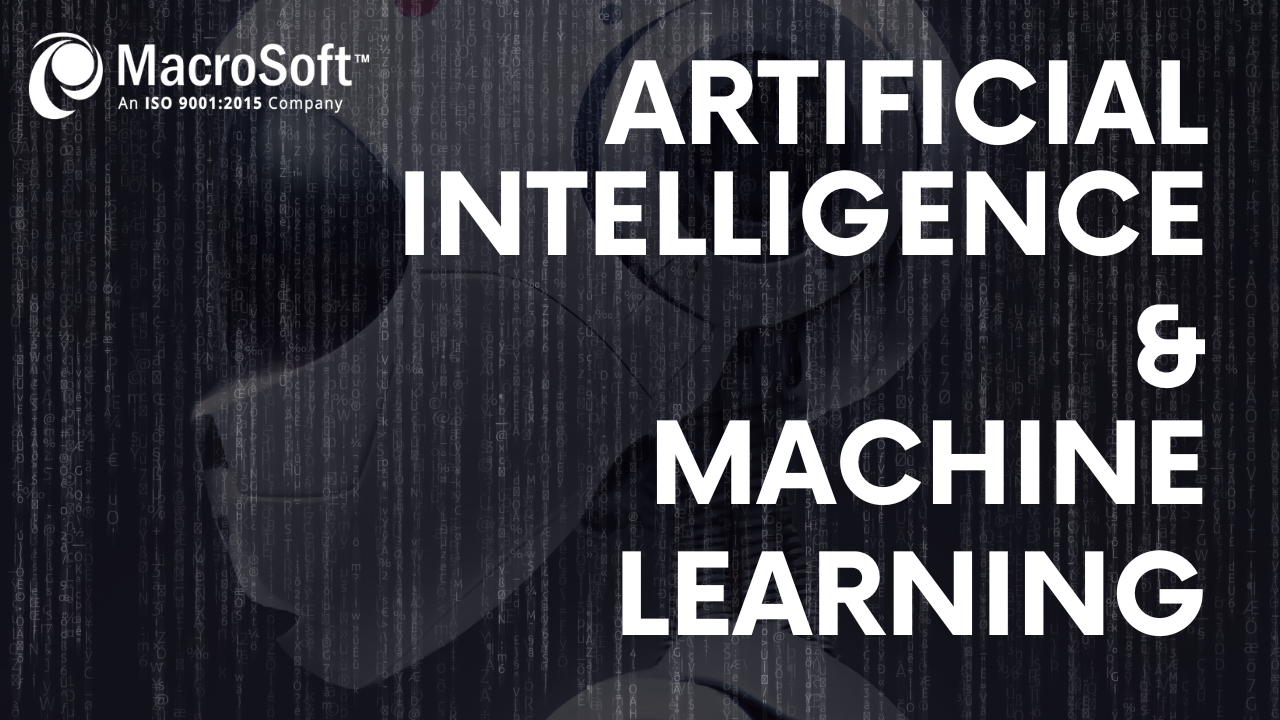What are the factors that suggest your company (or at least a specific subset of processes within your company) are prime candidates for process automation? I’ve been asked that question about process automation more often than any other by company executives.
That is especially the case for companies in the midcap market arena, where process automation has not yet penetrated significantly. These executives hear the hype about process automation but don’t really know if they are a good candidate for implementation. They do not want to devote their time, resources, or management focus to pursuing this innovation if it is not a good fit.
Some proponents of process automation say all companies should be pursuing this innovation, and all other things being equal, I agree that is the case. But the reality is – again, especially in the midcap market arena – that is not always the case. Companies may need to pursue many other even higher priority initiatives to improve their company and advance growth.
So, how can a company decide if they are well suited for process automation, and now is the time to pursue it? In this short note, I lay out 7 factors that I feel are strong indicators that implementing process automation will have significant positive impacts on your company, including the economic benefits but going well beyond that. [1]
Are these the only 7 factors? No, there are many other factors and predictors of success, many of which are outside the technical scope of the process automation project. For example, having and keeping strong executive support on the project throughout the project implementation stage and continued support during the ongoing operations and expansion stages.
These types of factors are not the ones I concentrate on in this note. The factors I point out here are ones specifically related to the process areas of your company to be automated and linked to why automation of those processes is likely to lead to big benefits for your company.
Microsoft Power Platform
A quick side note before we begin. My company, Macrosoft, is a Microsoft Gold partner and our practice in process automation revolves almost entirely around the Microsoft Power Platform suite of tools.[2] We have large teams trained and ready to go to implement your process automation needs using this suite of tools.
Depending on the work at hand, we use all 4 of the major tools in the suite as well as the 2 new emerging tools. The 4 main tools include Power Automate, Power Apps, Power BI, and Power Virtual Agents. The two new emerging tools are Process Advisor and Power Pages. And of course, Microsoft is devoting major resources to further advancing their power platform tools set, so more and even better capabilities can be expected going forward.[3]
Macrosoft’s company website gives detailed information on all these tools and some guidance on the conditions when one is best to use, depending on a company’s needs and goals. Some factors include the desire to pursue low or no-code implementations, the need for process mining to uncover outlier processes, the need to publish output information to web pages, etc. regularly.
So, in my discussion below of the 7 factors that favor process automation, I am thinking of these factors in the context of building and implementing the automation applications using the Power Platform suite of tools. The six tools in the suite are highly integrated and thus allow us to weave them together as needed and appropriate in the automation applications we build.
While I am sure other process automation tools in the marketplace must have similar capacities, I believe the highly integrated nature of these 6 Microsoft tools is indeed a huge and perhaps unique value addition. For example, imagine the benefits of being able to output process automation monitoring statistics via Power BI.
Now, on to the 7 factors….
Factor 1: Lots of manual operations
I am not talking here of sales or call center operations, for example, which certainly have and need many employees to perform the necessary functions.[4] Instead, I am stating here the areas of your business where you have a lot and growing number of employees doing significant manual work, including the following use cases:
- Manual entry of information into internal business systems, especially in cases where data is input from one internal system to another
- Manual aggregation of data and information for business intelligence or tracking purposes
- Manual auditing or reconciliation of data output from different systems
- Manual collection of information from outside data sources, including websites
If a lot of people in the company are spending a good amount of their time doing these manual operations, then that provides the basis for taking a good look at process automation. Especially in the case where you consider these manual operations as a growing part of your operations.
There is a lot to dissect in each of the 4 use cases listed above. Each of these four cases I cite above[5] has specific signatures for how best to automate. I will not discuss each of these signatures in detail in this note but will return and do that in one of my next notes. Let me just give a flavor of what that discussion will look like.
The first use case above can be handled in a bunch of ways. But one clear simple way is to just do the automation by building new APIs or adapting existing APIs in the two systems that make it possible for the required information to be transferred automatically from one system to the other.[6] This is a straightforward case of process automation. Microsoft Power Automate will provide the cloud administration platform for managing and monitoring these new automated process steps.
Factor 2: Outlier processes
These ‘outlier processes’ are unexpected (at least in their intensity and frequency) and seem to be causing much manual work and costs. And in many cases, they may also be impacting product and service quality and customer satisfaction. These outlier processes are well beyond anything expected based on your BPM understandings.
This is the factor where you need to bring in a process mining tool. In the case of the Power Platform suite, that is Process Advisor. The tangible goal of working with Process Advisor is to assemble and consolidate all the process data sources throughout the process steps being investigated, uncover all the outlier process steps that exist, and start eliminating them through RPA. So, the near-term goal is to gain visibility into these outlier processes and eliminate as many of these paths as possible (and/or at least reduce their frequency) and through those efforts significantly reduce manual time and costs.
- Gain better visibility of processing status, identify bottlenecks, and have better access and insight into data for more accurate forecasting and help align actual processes with business goals
- Gain insights into the “as-is” customer journey throughout the organization’s process ecosystem in real time
- Improve logistics decision making
- Monitor each process step performance, delays, and system inefficiencies to understand better and monitor occurrences that cost time and money
Factor 3: New business challenge arises
You can quickly build a custom application using these two tools, and the application you build will tick off all the functionality boxes you need. And the effort to put it together will likely be an order of magnitude less in time and cost than having IT incorporate the new functionality in your legacy systems.
Moreover, the new functionality you want to be built temporarily or expect to evolve significantly over time. Using PowerApps and Power Automate will allow you to build it quickly and change it repeatedly as you hone down the functionality needed for the job at hand or as market conditions change. To do this evolution of business requirements via changes in legacy systems may well end up as a nightmare.
Chances are that most of the tasks needed for this new application can be done quickly through Power Apps or Power Automate without impacting the current legacy systems you have. Plus, as you continue to customize your new application, you can consider any inefficiencies or unique processes in other business processes related to the new application and build your app to fit these additional business needs and improve upon these inefficiencies.
Factor 4: Compelling need to accelerate speed/flexibility of transformation
In essence, what many of them are finding is they need more rapid changes to their business processes ever or adding new business processes to keep up with competitors or seize new business opportunities, but their IT organization simply does not have the bandwidth to keep up. Hence, this leads to bottlenecks and gaps in business processes impeding a business’s transformation.
This could be a unique opportunity to engage the Power Platform suite of tools. The speed with which your business can develop a professional application is one of the top benefits of utilizing the Power Platform suite of tools. Businesses no longer need to wait for IT to make changes to legacy systems which can take a ton of time and money to leave a company behind its competitors.
It is much faster to develop and deploy an application through Power Apps and/or Power Automate compared to traditional development methods, especially if there is a large backlog of projects within your IT team. The low-code platform has an intuitive drag-and-drop interface with pre-built templates, which means you can easily build an interface, connect your data, and add many more capabilities within weeks, if not days.
This could be the factor that sets your company on the course of power automation using the Power Platform suite of tools.
Factor 5: Open business transformation to a much broader set of technical people within your company
Essentially, most all technical staff in your company, over and above your specific IT development teams, can build new business functionality and applications using PowerApps, and even using Power Automate with some limited training.
Pretty much right out of the box, your technical staff can use PowerApps to build a simple custom application. Thanks to the intuitive drag-and-drop interface, without requiring technical expertise or knowledge of coding.
For Power Automate, there is a learning curve for non-developers, and they’ll need some training before building an application. If you need a more complex application, you might want to consult with your in-house developers or a Microsoft Partner (like Macrosoft) to jump-start the new application and at the same time start training technical staff within the company on Power Automate.
Right from the start, it is important to recognize that implementing a Power Platform is not particularly noteworthy as a one-off type of effort, intended to help one specific urgent need. That is not the right way to look at this. Once you bring the Power platform suite of tools to your organization or company, the long-term goal will be to automate, systematize, and standardize as many internal processes as possible and, simultaneously, train as many of your technical staff as possible to utilize these tools directly to further automate and expand applications over time. That is the clear road to the digital transformation of your company.
Factor 6: Tons of business connectors are already available for eliminating the need for ‘re-inventing the wheel’
Power Apps and Power Automate both have a vast and growing number of pre-built connectors to other external cloud and web-based systems and applications, many of which your company may already be using. The list of pre-build connectors includes (or will consist of) the most well-known applications in the business market space, it is more than likely that the ones your company is currently using are already available to the Power Platform toolset.
In building new automation apps for your company, the existence of these pre-built connectors is a big deal. It will save your technical teams lots of time and effort of to build and implement new automation applications for your company. Moreover, as these external cloud applications get updated (usually at least annually or more often), your new automation applications will still work since the connectors within the Power Platform will simultaneously be updated to reflect these new changes. Again, it saves lots of time and effort for your teams.
The connectors available within the power Platform come in two types, standard, and premium. Apps or flows that only use standard connectors may be authored or executed by any user within your company.
Apps or flows that use premium connectors may only be authored or executed by those with a premium license. Honestly, this is not a big deal for your company. Even if some of the connectors you need for a new application are of the premium type, this will not add significantly to your costs. My team will be happy to discuss this in detail with you and your team.
In addition to these out-of-the-box connections, Power Platform also offers a vast number of pre-built templates, and these again reduce the amount of time and effort required to develop an application.
Factor 7: More robust and secure development of new business applications
The Microsoft Power Platform offers a slam dunk in both areas. The underlying platforms of PowerApp and Power Automate embody all the latest design elements that provide high levels of security and outstanding development standards out-of-the-box.
What I mean by this is the following. As your technical staff implements these Power Platform tools to build new applications, these new applications will automatically embody high levels of security and best-practice development standards. These tools automatically check for and prevent occurrences in the programming that create security gaps or that create poor programming standards.
That is one of the reasons why companies can open new application development to a much broader group of technical teams. Your technical staff building new applications using the Power Platform does not need to be highly skilled developers who already know best-practice security and development standards.
That is in fact, the central thesis behind the Microsoft Power Platform. In my opinion, it is one of the most important factors for company executives to consider in deciding whether the timing is right to start now to move your company to adopt process automation using the Power Platform suite of tools.
Final Word
So, how much time and effort reduction will the PowerApp and Power Automate toolsets provide on average? Well, one recent Forrester study showed the total economic impact for companies that used Power Apps to develop their custom applications reduced their application development costs by 74%. Maintaining and managing the application after deployment are also more straightforward (and much cheaper). Other such studies show the same benefits. Obviously, the benefits will vary somewhat based on the company’s specifics, but I can assure you that the benefits are real and apparent. They have been real and apparent in all the process automation projects we have undertaken to date with our clients. We are certain that we can show you convincing evidence of the benefits process automation (and the Microsoft Power Platform) offers to your company.
[1] Please see a recent note I wrote last month on the many benefits of process automation that go beyond what can be easily measured in economic terms.
[2] Please see an earlier paper in this series that gives my view why the Microsoft Power Platform suite of tools is the one best suited to most companies in the mid-market arena.
[3] In technology comparison reports, Microsoft Power Automate and Power BI are solidly/leading in the ‘magic quadrant’ and in fact continuing to move up over the last several years.
[4] Even here there are many options for automation, but these areas are not what I have in mind for this factor.
[5] There are other manual-intensive cases we have come across and I will include those as well in my upcoming in-depth discussion of this first factor for considering automation
[6] Once the APIs are built and running, they can allow for many other types of interactions between the two systems that will further enhance the overall operation.
ByG.N. Shah | Published on August 16th, 2022 | Robotic Process Automation

 Home
Home Services
Services