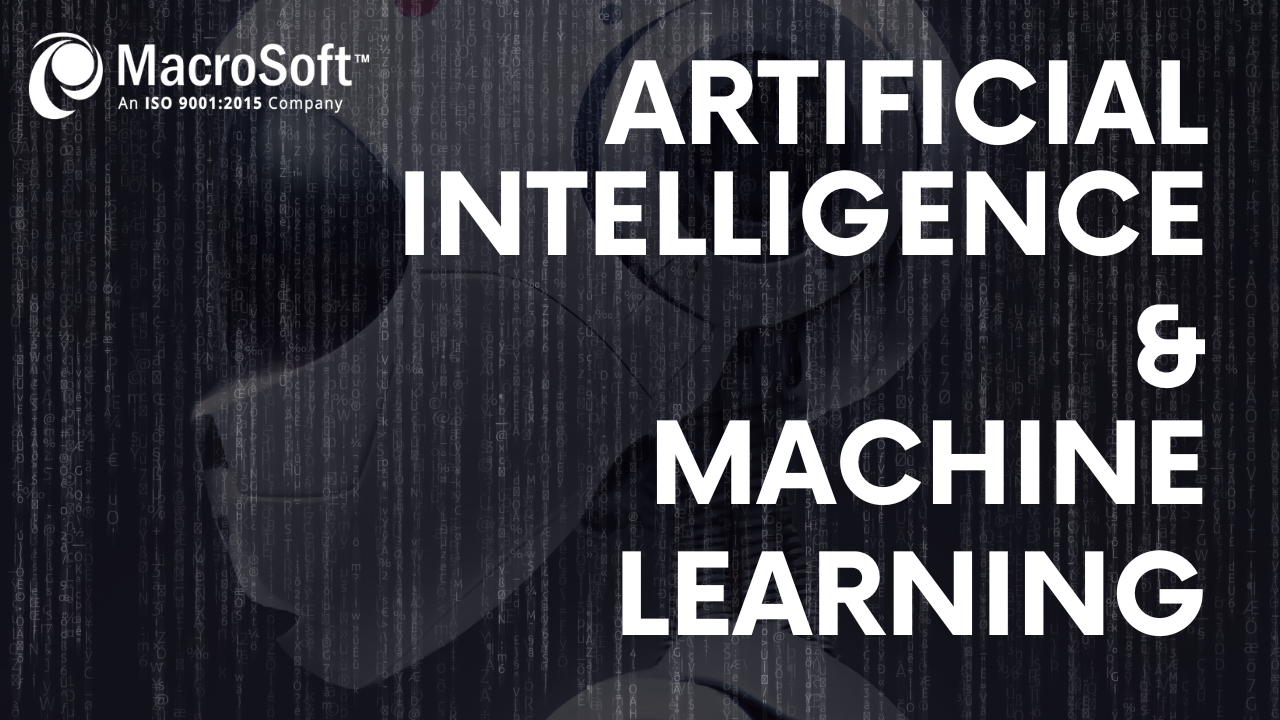This paper provides an overview and practical guide to the tools within Microsoft’s Power Platform family. Among other things, this set of tools is intended to provide automation capabilities to users. That is, the tools provide customers with low-code/no-code tools for automating business functions and processes, including reporting and dashboarding.
The tools are all state of the art, and well regarded by technology rating companies such as Gartner, with some being clear leaders in their sector. Our expectation is the tools will all widen their lead in the next few years.
No surprise, all tools in the platform work seamlessly together and work well with other products in the Microsoft family, including Office 365. They also work well with hundreds of other enterprise apps, with Microsoft already having built the connectors needed to pass information back and forth between these apps. The tools in the Power Platform are all reasonably priced, in most cases well below principal competitors, and are easy to set up and use quickly, especially for Microsoft-based companies.
We are writing this paper for two reasons:
- As a Microsoft Gold Partner, we are now engaged in significantly expanding our capabilities across all four major tools in the Power Platform, and we want to highlight our growing experience and capabilities, so our clients and potential clients are aware that we are ready, willing, and able to help them in their automation needs; and
- To show how these tools are anchored under the dual banners of robotic process automation and digital transformation. In our view, mid-sized companies can utilize these tools to move quickly along the path to much great automation in their processes and much greater degrees of digital transformation.
The net result of a company adopting these tools will likely include: many robots automating multiple mundane processes and tasks; much greater accuracy in data flows throughout the company; much greater concentration of human work on value-added and customer-oriented tasks; and of course, a major positive boost to ROI normally within-year.
For the past several years, the hype for both RPA and digital transformation has been at a fever pitch. What we are hoping to do here (and in all the other papers and posts on RPA on our website) is brush aside the hype and provide practical, down-to-earth information on each of the tools and how they can work together to solve practical business problems and how they can be used to automate straight-forward business processes within mid-sized companies.
In other words, they work, they are relatively easy to use, and once in place, the robots are robust and secure and do indeed achieve the promised world of robotic process automation!
As noted earlier, our focus in this paper and our professional services is targeted to mid-sized companies (or to a mid-sized organization within larger companies). Leaders in those companies know they must act soon and forcefully to automate their operations but may have trouble seeing clearly through all the din of all industry and marketing hype. Our clear recommendation to you is to engage the Microsoft Power Platform set of tools to get the job done. Contact us anytime so we can explain our point of view further.
Microsoft Power Platform
The chart below shows the tools grouped under the Microsoft Power platform. They include:
- Power BI
- Power Apps
- Power Virtual Agents
- Power Automate.
As also show, three general capabilities are common across all 4 tools, namely: hundreds of already-built Data connectors, an easy-to-use AI-builder that can be invoked in the same way across the 4 products, and a common Dataverse for securely storing and managing data across the 4 apps.
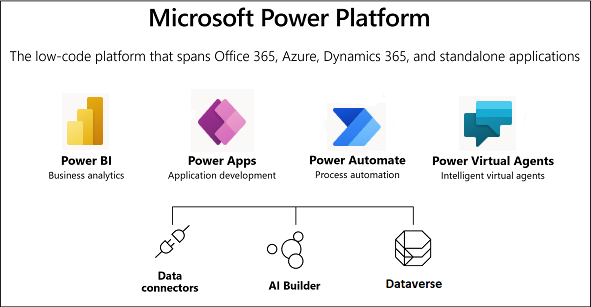
The Power Platform set of tools enables a customer to:
- Act quickly by building low-code solutions to business challenges.
- Automate by streamlining processes with no-code automation robots.
- Assist by handling routine inquiries at scale with no-code chatbots.
Commonality and synergy are the key themes behind these four tools in the Microsoft Power Platform family. Users can take advantage of common data connectors to easily pass data and information between the different tools. They use common capabilities and functions, which greatly improve productivity and accuracy in implementing the tools in a company’s environment. We honestly believe a mid-range Microsoft-oriented company should look no further than this family to power up their use of robots and gain the advantages of automation, including in reporting and dashboarding.
Power Platform Family of Tools
In this section, we provide short summaries of each of the four tools. Our point of view in these summaries is to keep our eye on the Power Automation tool and describe how the other three tools and the three general capabilities listed above can play significant roles in augmenting the Power Automate tool.
Power BI – Used to analyze data from different data sources:
It is the premier self-service business analytics tool provided by Microsoft. Power BI has a few offerings starting from the Desktop version to the Power BI Service, hosted on the cloud. It can connect (via pre-built connectors) to a wide range of data and apps. The tool can be used to design interactive reports, dashboards, or stories, all supported by compelling visualizations.
From a Power Automate point of view, we see Power BI as the reporting tool for tracking and spotlighting all the KPIs used to oversee the success of the various robots introduced via Power Automate. So, log data generated by the Power Automate robots gets directed to the Dataverse and then can be used by Power BI to show all the relevant tracking results.
Power Apps – Used to build powerful mobile apps for internal use by an organization:
It is an intuitive platform that provides users with drag and drop features to build a user interface for a mobile application. The user can add various controls to the user interface, including textboxes, choice fields, etc. It also allows users to add in media devices like the camera, videos, etc., and other related features necessary to build a modern mobile application. There is a feature to connect to various data sources using Power Apps, and after the development is completed, a user just needs to publish the app for it to be available within the organization.
Here we see the connection to Power Automate as follows. Once multiple robots (often 10-20-30) have been built and running within the organization, Power App can be used to build a tracking and alerting app to provide the automation team with real-time feedback on how well things are running and if anything needs to be investigated.
Power Virtual Agents – Used to develop flexible chatbots that can communicate with internal staff as well as external customers:
This is a new addition to the Microsoft Power Platform. Power Virtual Agents is the bot-building service provided by Microsoft for business users. Using this, a user can build a virtual chat agent from scratch without having to write a single line of code. All integration and logic can be implemented in the graphical user interface of the Power Virtual Agents portal.
We see the connection to Power Automate as follows. When Power Automate is used to automate people-facing processes (whether customers or internal users), there will likely be the need also to automate contact support functions to complement the automation robots. That is to provide those interfacing with the robots with support and information, including Q&A response systems, routing systems, and knowledge systems supported by a virtual chatbot.
Power Automate – Used to design automated workflows to reduce manual tasks to create automation robots:
Formerly known as Microsoft Flow, it allows business users to automate workflows within the organizations without writing any code for the same. Modern businesses always need to be gearing up for faster and more automated environments to tackle most previously handled manual tasks. These tasks can be as simple as automating leave policies within an organization or sending an email once a task is completed in Jira.
We feel strongly this is the automation path to take for mid-sized companies, especially so if your company is already Microsoft-based. All the capabilities needed to automate your processes are there, and as noted, Power Automate is fully integrated with the other three tools described above. Together they provide you with a very powerful and easy-to-use toolset for quickly automating your processes and achieving all the productivity gains and ROI this will provide to your organization.
Power Automate
Here we take a little deeper dive into the capabilities of Power Automate. This is by no means exhaustive. We plan to generate many more in-depth technology reviews of Power Automate and case studies highlighting how we use Power Automate in our IT solutions practice.
Power Automate simplifies business processes and manages them more effectively. It is a service that you can use to automate repetitive tasks to bring efficiencies to any organization. It can out of the box easily integrate with hundreds of enterprise applications. It is a service that enables users to create and automate processes and actions that save a lot of time and effort with repetitive tasks.
Among the advantages of Power Automate are the following:
- Easy and seamless integration with other applications.
- Share and access data securely.
- Bring intelligence to workflows.
- Automate approval processes.
- Improved efficiency and process accuracy.
- Immediate alerts to mobile devices when problems are detected.
- Engaged Power BI to track KPI performance across all automated processes.
- Save all process log data to OneDrive or SharePoint.
Among the advantages of process automation in general are the following:
- Improved business processes
- Data-driven decisions
- Increased employee satisfaction and decreased errors
- Additional value realization from related Microsoft solutions
Three major types of workflows that can be automated using Power Automate. We describe them briefly below:
Cloud flows:
These flows are related to data and apps in the cloud. You can create an automation flow in the cloud via three different triggers: automated, instant, or via a schedule.
For automated flow, the flow is triggered by a specific event, such as the arrival of an email from a specific person or a mention of your company on social media. There are connectors for cloud services to connect to your on-premises services to enable them to talk to one another.
In an instant flow, the automation is started with a click of a button. You can automate repetitive tasks from a user’s desktop or mobile devices. For example, instantly send a reminder to the team with a push of a button from your mobile device.
There is a pre-specified schedule for the automation to occur for scheduled flows, such as a daily data upload to SharePoint or a database starting at 1 am.
Desktop flows:
Desktop flows are used to automate tasks on the web or the desktop. Using Power Automate Desktop, you can automate tasks on the desktop as well as on the web.
Business process flows:
Business process flows provide a guide for people to get work done. They provide a streamlined user experience that leads people through the processes their organization has defined for interactions that need to be advanced to a conclusion of some kind. This user experience can be tailored to the user type group so that people with different security roles can have an experience that best suits the work they do.
Concluding Comments
Our opinion is that Power Automate is the best process automation tool in the marketplace right now in terms of many factors, including:
- Ease of use.
- Out-of-the-box functionality to take on many common business automation scenarios.
- Ability to seamlessly integrate with the entire Microsoft family of tools.
- Common pre-defined interfaces to hundreds of other business applications.
- Well position vis-à-vis its competitors in terms of total life-cycle price.
We anticipate that Power Automate will only be getting better with time. A slew of new features and functionalities are on the way. Technology rating companies such as Gartner have been giving top ratings to Power Automate. As discussed in this paper, Power Automate is one of Microsoft’s Power Platform series tools, along with Power BI, Power Apps, and Power Virtual Agents. (Obviously, Power BI is the most well-known of the tools currently.) As also noted, in many automation scenarios, these tools can work synergistically together to provide the complete automation framework needed by mid-sized companies to move forward aggressively and strategically in their digital automation efforts, which are essential to their maintaining their competitiveness.
ByRajaganapathy K, G.N. Shah, Ronald Mueller | Published on July 22nd, 2021 | Last updated on July 15th, 2024 | Robotic Process Automation

 Home
Home Services
Services