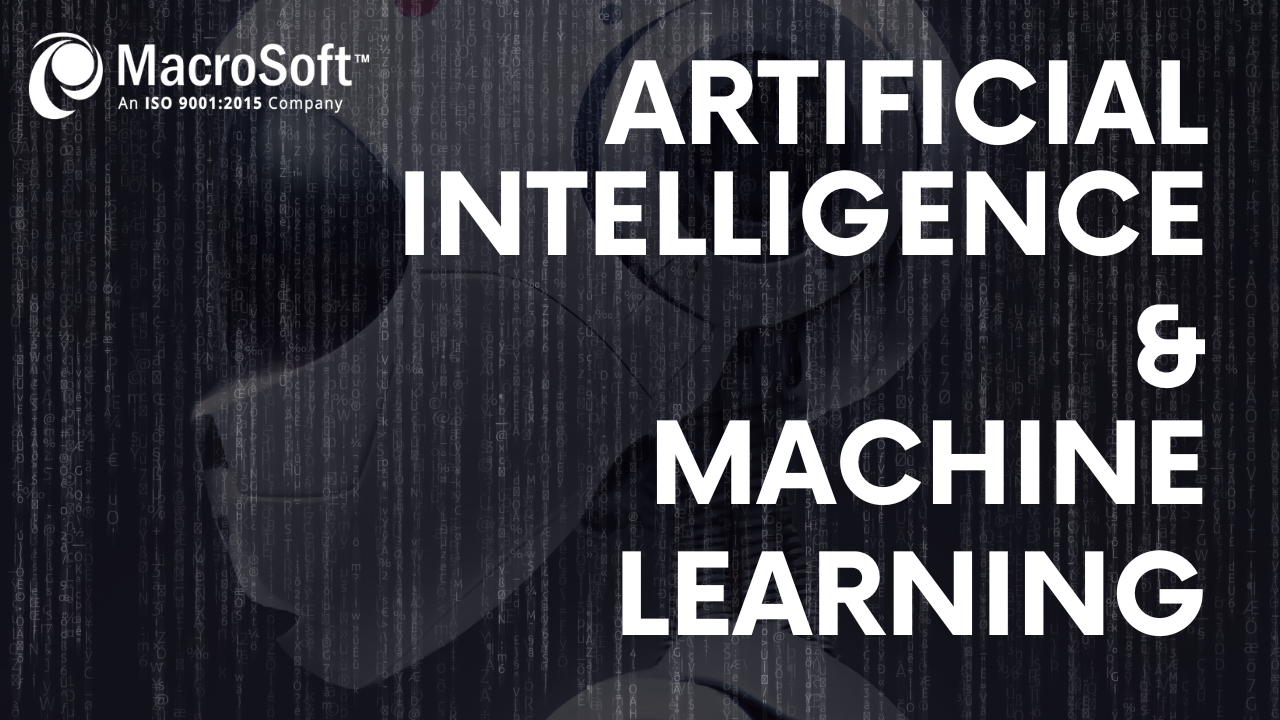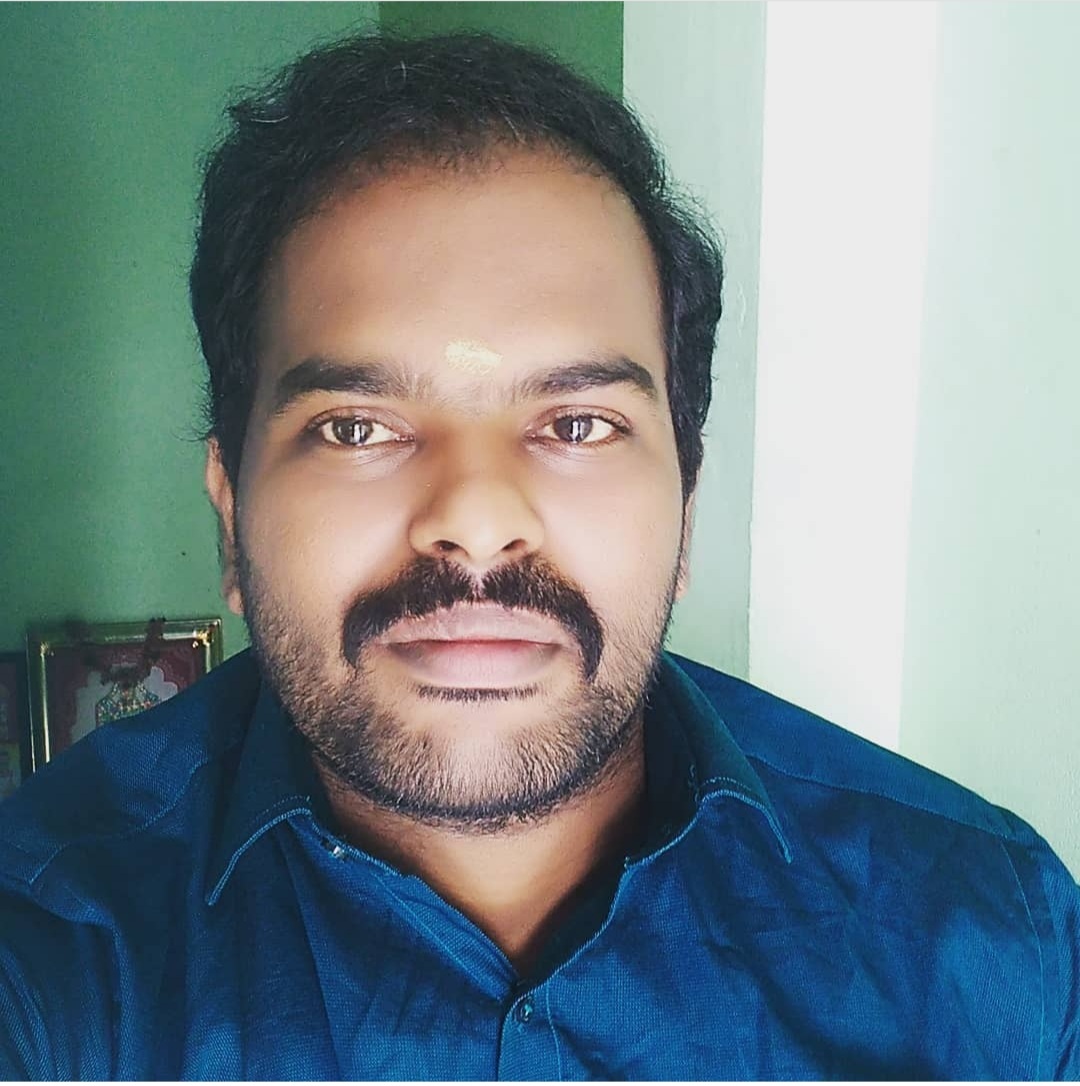Organizations use Customer Communication Management Systems to create, manage and deliver customer communications across different communication channels like emails, web pages, SMS, printed documents, fax, etc., providing a consistent and personalized customer experience. CCM allows organizations to manage their customers and their data. It helps organizations connect with customers to deliver transactional data like statements, invoices, etc.
What is an Accessible PDF?
An accessible PDF is one that can be read and accessed by people with disabilities (primarily the Vision-Impaired), who will use assistive technology to read the file via text-to-speech or a Braille printout. A PDF document is only considered accessible if it adheres to the PDF/UA accessibility guidelines.
What are the Benefits of Accessible PDF?
People with disabilities face difficulty reading the document, Accessible PDFs have the feature of rendering text-to-speech. The user can easily listen to the document’s content using this feature.
Accessible PDFs allow users to understand not only the text of the document but also the images. If the user clicks on any image, they can listen to the associated text and easily understand that image. Users can easily open the accessible PDFs on any device, and the layout and formatting of the content are consistent across all the devices.
How does CCM Help Creating Accessible PDFs?
Most standard outputs of CCM Platforms are PDFs, and the content of these PDFs needs to be accessible and in compliance with Section 508, ADA. CCM tools can produce accessible PDFs by adding tags to the content. While using these PDFs, users can enable the Read-Out-Loud feature to listen to the content in the PDF. When the user enables the Read-Out-Loud feature to listen to the PDF content, the system reads out the content from left to right and from top to bottom so that the user can get the content in the exact way it is written in the PDF.
Read-Out-Loud functionality allows users to read the whole PDF, only one page, or the selected part the user wants to listen to. By using CCM tools to produce accessible PDFs, we can add multiple languages as per the content inside the PDFs. We can define various text styles (or paragraph styles using default text styles with languages selected) and apply them to the corresponding parts of the design. The screen readers will then read the content using the correct language, not the default English.
CCM tools also give the functionality to use the images, which can be managed from tagging by setting their alternative text and activating the tagged PDFs. Now, if the user clicks on any image inside the accessible PDF, then a screen reader will read the tagged content, and the user can easily understand the image.
How is accessibility in PDF achieved using Quadient inspire?
Accessible PDFs can be created by using Quadient Inspire Designer. We need to configure PDF tags and bookmarks to achieve this feature. By tagging the content, we can specify the alternate text to describe the selected content the screen reader will read.
Quadient Inspire Designer provides different approaches like Plain Text, Variable, and Flow for specifying the alternate text. If we use Plain Text, then a screen reader will read the content specified as the plain text, and if we use Variable, then the screen reader will read the value of the selected variable, and if we use Flow, then the screen reader will read the content of the selected flow.
PDF tagging configuration can be done through layout objects’ properties that can have defined tags and bookmarks.
The PDF tab in Layout Properties for a Page is used to configure PDF tags and bookmarks.
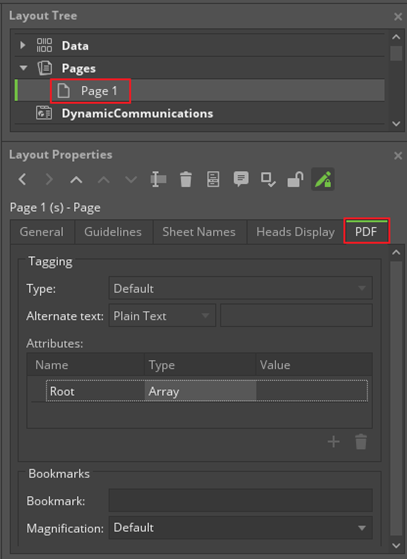
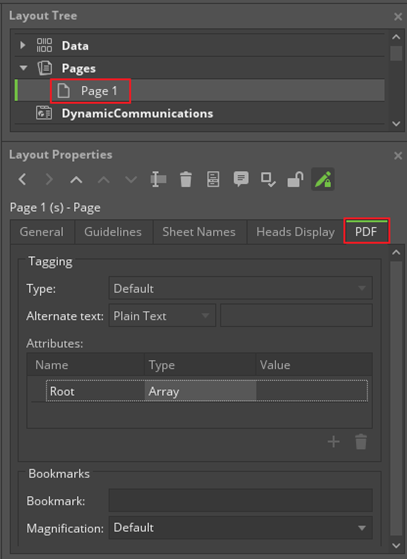
Macrosoft has expertise in implementing configuring tags and bookmarks in the designer platform to create accessible PDF outputs. We tag, check, and validate the PDF output as per the Compliance requirement of businesses.
By Allen Shapiro, Hariharasudhan Jeevagan, Manohar V | September 7th, 2022 | Quadient Inspire
Recent Blogs


The Peril of Fake Job Candidates in the Technology and IT Industry
Read Blog

Humanizing Automation: Fostering Collaboration in the Digital Era
Read Blog

Advantages of Technology and IT Companies Partnering with Staffing Firms Offering Visa Sponsorship
Read Blog


 Home
Home Services
Services