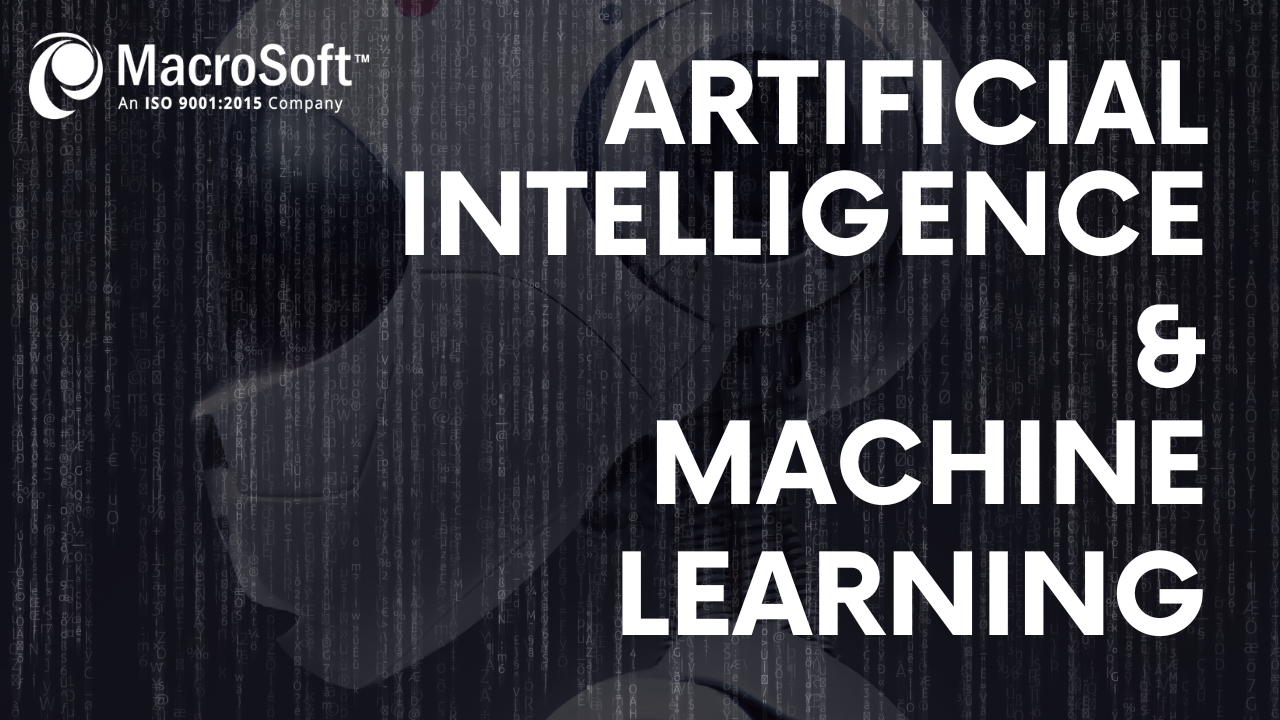This is the third paper in the series describing Macrosoft’s new CCM Migration tool, PDF Morph (v 1.0). PDF Morph is an automation tool, intended to greatly accelerate the conversion from other CCM tools and templates to Quadient Inspire. It saves most of the manual work involved in such conversions and provides for much more accurate and consistent outputs.
In this paper, we provide estimates of the manual savings achievable with this application. We are currently using PDF Morph in our own CCM migration practice, so these estimates of time and resource savings are based on the actual migration work of our teams.
We will be happy to show these savings first-hand in a real-life demo, in which we can take one or several different types of your current PDF document templates and convert them to input to Quadient Inspire during an online demo. Contact us to set up a demo.
Feature Description
PDF Morph is a cloud-based tool that assists users to mark and extract data from their PDF files and create the WFD in Inspire Designer. You can extract data from any kind of PDF. The data are extracted based on X, Y coordinates. It can help users to extract Texts, Font, Barcodes, Image coordinates, etc. from the PDF, and create the corresponding information in Inspire Designer’s WFD. The tool can extract data from a single page PDF, multiple page PDF, and support a multi-layout PDF too.
The basic features of the application include the following. Users can extract text field data including font information. Users can extract image coordinates and Barcode information. The system then generates an Excel file from the marked PDF with data and coordinate information.
The automation comes in at this point. Once the Excel file is generated the Automation tool will run and read the Excel file, reading row by row and rendering the equivalent flow area in Inspire Designer. At the same time, it will apply the font information extracted from the PDF for the controls in Inspire designer. For image coordinates in Excel, the automation tool will create a container in Inspire Designer at these specific coordinates for the user to input the image into Designer.
The Automation tool can be run on any number of PDF files, creating the same number of excel files and rendering all the equivalents in Inspire Designer WFD’s. The system is thus fully scalable, allowing a user to quickly convert a whole set of PDF’s into Inspire Designer. This is the step where very significant savings in manual resources and time are achieved.
Time and Resource Savings
The chart below summarizes the manual effort (in minutes) and the automation tool time (in minutes) to convert a PDF document to input to Quadient Inspire Designer. There are three document cases shown:
- Single page
- Multipage
- Multi-Layout
The first column in each of these three page types shows the time it took for one of our skilled developers to manually input the document directly into Quadient Inspire Designer.
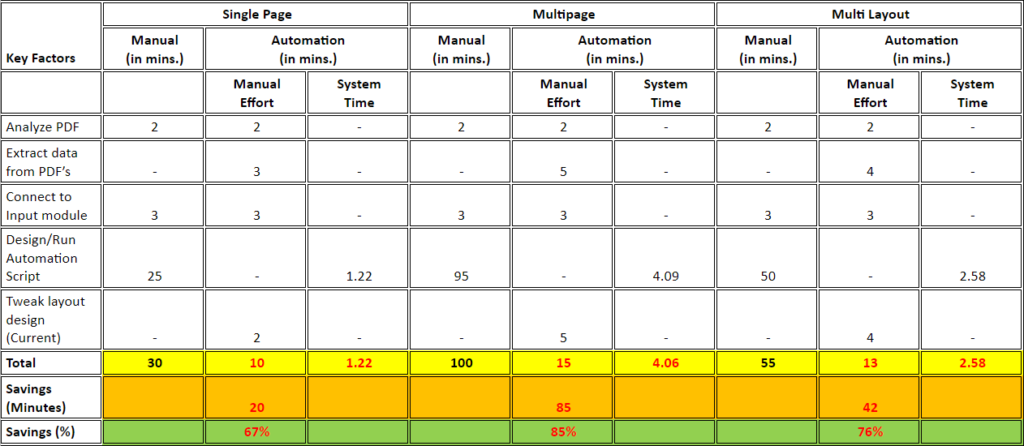
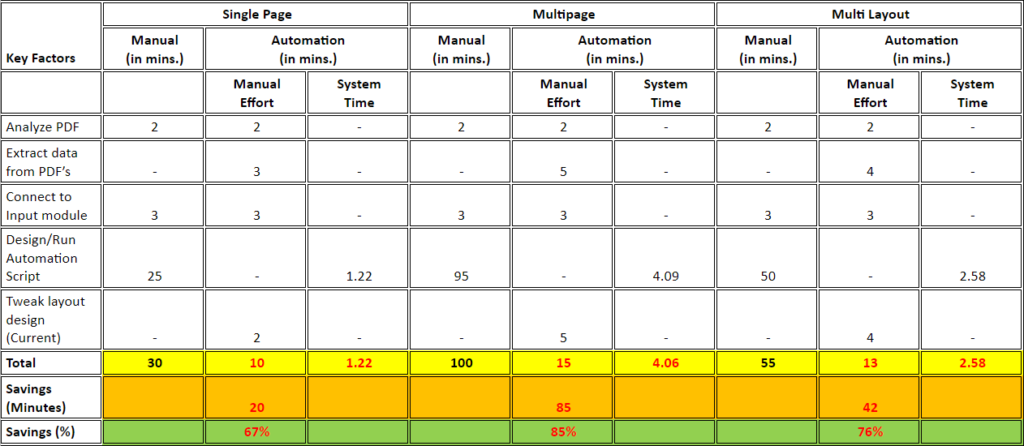
The second and third columns for each of the document types is the time it took to input the same type of document into Quadient Inspire Designer using our automation tool, PDF Morph – the second column is the manual time taken for that particular step and the third column is automation execution time.
Under the automation tool, the manual effort column is the time it took an analyst to input the document into Designer using PDF Morph. For the single page document, the analyst’s time was reduced to 10 minutes, which amounted to a savings of 20 minutes (67% savings) over the fully manual process.
The third column for each document type is the system time for the conversion, and for single page document it is 1.22 minutes. Effectively, the system time can be made even smaller since the application is cloud-based and we can scale resources to any level desired. At 1.22 minutes for this single page document, system time is essential, not relevant. Also note that our systems use a queueing approach on the cloud, so if your company has multiple concurrent users submitting documents for conversion there can be slight delays in system processing and the system times may be somewhat larger.
The savings in manual effort is even greater for the multi-page document, where we found savings to be 85% and for the multi-layout the savings was 76%. In effect, the amount of savings is related to the number of rows in the Excel sheet that is created from each of these documents. For the specific documents used in these time trails the number of rows is as follows:
- Single page – 12 rows
- Multipage – 45 rows
- Multi Layout – 16 rows
Process Components
The components in the process that we timed are in the table above and shown in the below table. For the manual process, the time to extract data from the pdf is not applicable, nor is the time to tweak the layout once the PDF Morph process has run and populated the Designer template.
Likewise, for the automated process there is obviously no analyst time needed to design the pdf in Designer since it is being done automatically with the PDF Morph tool. The ‘tweak’ time at the end of the automated process is the time to make minor corrections to the outputs from the PDF Morph tool that are put into Inspire Designer.
| Manual Process | Automated Process | |
| Analyze PDF | 2 | 2 |
| Extract data from PDF’s | – | 3 |
| Connect to Input module | 3 | 3 |
| Design/Run Automation Script | 25 | – |
| Tweak layout design (Current) | – | 2 |
Summary
This paper has shown the results of trials to see the savings achievable with the PDF Morph tool. The results show very significant savings. We are hoping anyone in the midst of conversion of their CCM artifacts to Quadient Inspire (or contemplating such) consider this automation tool to perform their work.
PDF Morph is easy to learn and use, and you can have multiple analysts doing conversions at the same time. The net result will be much less manual effort overall and completion of the conversion project in much less calendar time. Please refer to our Roadmap document available on our web site to see the list of new features scheduled to be available in v 2.0. Contact us for a real-life demo of the PDF Morph tool working on one of your documents!
By G.N. Shah, Nellaiappan L, Selvakumar Ganesan, Ronald Mueller | March 18th, 2021 | Quadient Inspire
Recent Blogs


Humanizing Automation: Fostering Collaboration in the Digital Era
Read Blog

Advantages of Technology and IT Companies Partnering with Staffing Firms Offering Visa Sponsorship
Read Blog

CCM in the Cloud: The Advantages of Cloud-Based Customer Communication Management
Read Blog


 Home
Home Services
Services