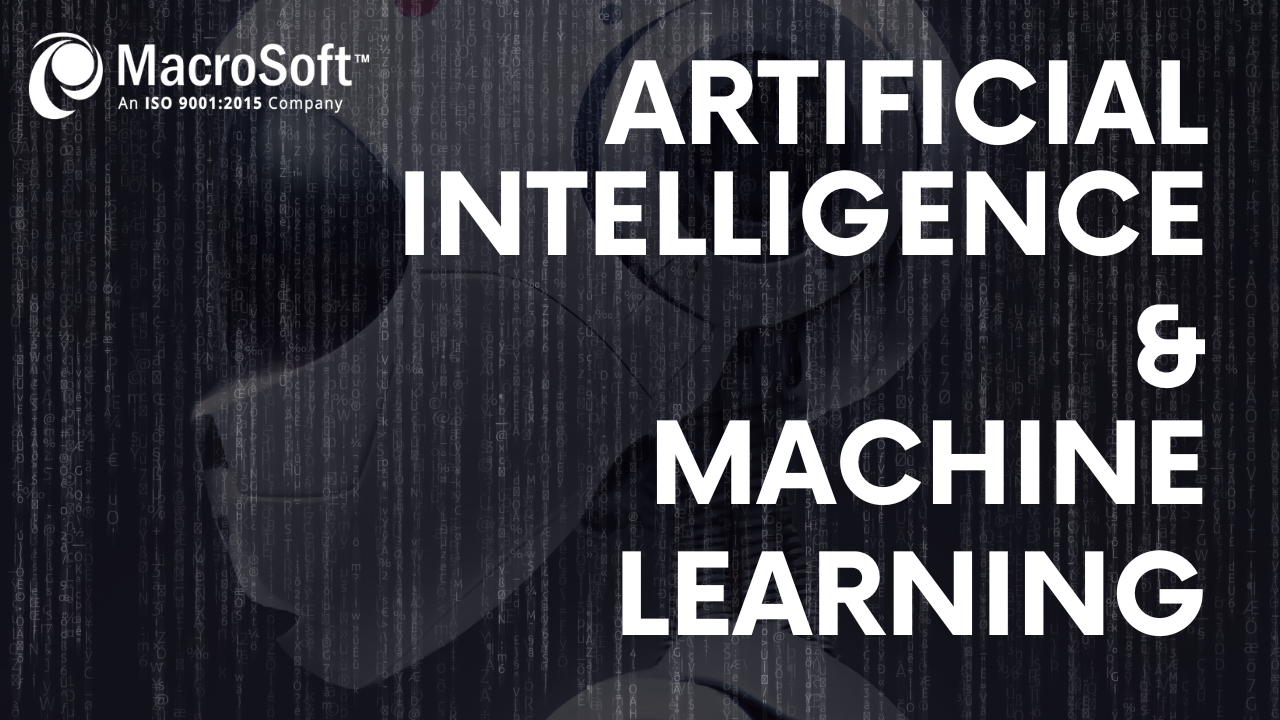How to get real value from RPA using Microsoft Process Automation
RPA Post Series
This is the first in a series of posts summarizing case studies on Robotic Process Automation (RPA). These posts describe a growing number of Macrosoft projects done recently to solve client problems as well as several to automate internal processes within our company. These are real-life case studies of RPA, the automation apps we have built and tested are now working as intended or are ready to move into production.
We are doing this post series to show the varied nature of RPA apps, from ultra-simple to highly complex over a broad range of business processes. We hope readers will find parallels in their own business processes. In writing these posts we are attempting to highlight 3 aspects of RPA. First, RPA apps are really critical in leading companies to full digital transformation; second, we want to show how easy and straightforward it is to build and implement RPA apps for many use cases; and third, we want to show how even simple business processes are worthy of automation if they consume a lot of repetitive employee time and especially if they can save employees from mundane tasks.
Robots are of course faster and more accurate than humans at data tasks. When robots do repetitive work then people have more time to do higher-value tasks that are more fulfilling and generate more business value. RPA is software that is programmed to mimic the work that people do. RPA automates rules-based tasks. A robot can log into apps, scrape data from websites or databases, almost any source of information, and can then process and assemble this data to create useful information.
Robots can perform monotonous tasks like processing invoices all on their own (unattended). Other times, robots and humans can work together (attended). For example, robots can loop in a human counterpart to handle an exception or make a non-standard decision. Robots can squeeze hours of work into minutes. You can use robots to run reports at the end of a busy week where there are lots of clicking, copying, and pasting data to make it happen. Robots are also more accurate; this makes the compliance department happier too.
Stated simply, our view is companies should be seeking out all such processes and building RPA apps to do that work. Gartner defines this view as hyper-automation, namely “the idea that anything that can be automated in an organization should be automated”.
We hope this series of RPA case study posts will stimulate further interest among readers to move their companies in that direction. We are here to help.
Case Study 1
This first case study involves automating a simple task done by the Finance team at Macrosoft. The RPA app monitors and alerts our Finance Department of significant foreign exchange rate fluctuations between the US dollar and Indian and Pakistani rupees. This is important to Macrosoft as we make regular funds transfers to our offshore development facilities in Pakistan and India, and we are always looking for the best short-term exchange rates for converting US dollars to either Indian rupees or Pakistani rupees.
We automated this process using Microsoft Power Automate, our go-to automation tool[1]. The automation runs every 2 hours and checks current exchange rates and compares them with prior exchange rates[2], and if the current exchange rate is higher by a pre-set amount then the system automatically generates and sends an e-mail notification to a designated person in the Finance org. This automation helps saves human time several times each day looking up exchange rates and deciding if a rate jump meets the threshold.
For this application, one of our data engineers (Talha Khan, lead author on this paper) at our international development facility in Pakistan built this exchange rate alerting tool using Microsoft Power Automate. Granted this is a very simple application, but the point we want to make here is using Microsoft Power Automate made it a very simple exercise indeed.
Below we describe the steps Talha used to build and test this app and then to put it in production for use by our Finance Department. The entire process took less than a week of Talha’s time, and honestly if he was trying to just build this app, and not at the same time trying to absorb and learn as many other Power Automate capabilities as he can, he could have built this in less than a few days.
Of course, this is a very simple process, and others of our case study posts describe much more complicated processes. But simple does not make it irrelevant, in fact it often means it is an obvious use case for automation. And as noted earlier we now hold the conviction that we need to automate anything and everything we can within our company or within our partner companies. The time is now, the technologies are ready.
Steps in Building this App
This application was built using Power Automate Desktop. There are six basic steps to the app. as follows:
- It first goes about opening the website (www.xe.com) and then navigates to the directed webpage that shows the current US dollar to Indian rupee (INR) exchange rate. The construct in Power Automate Desktop is simple as shown in the screenshot below.
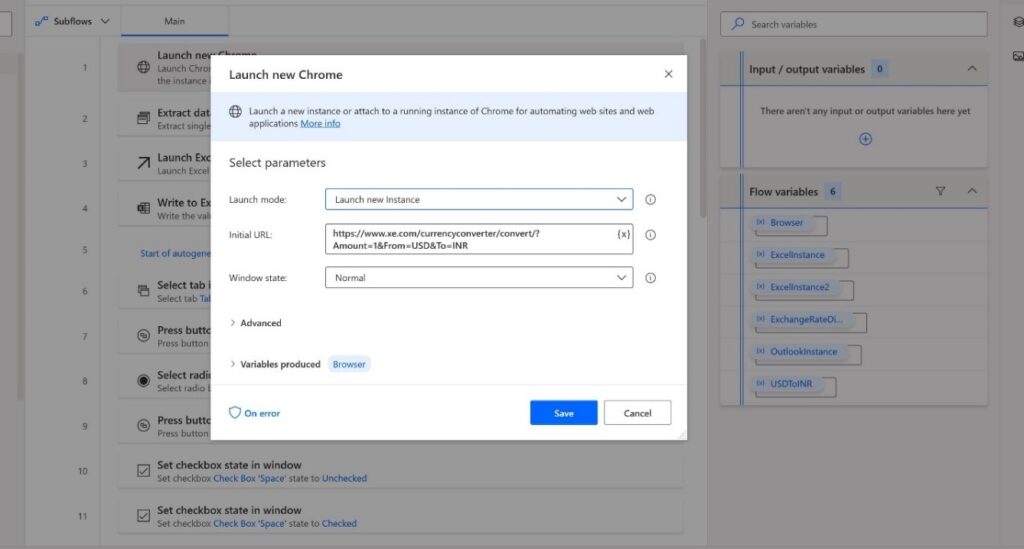
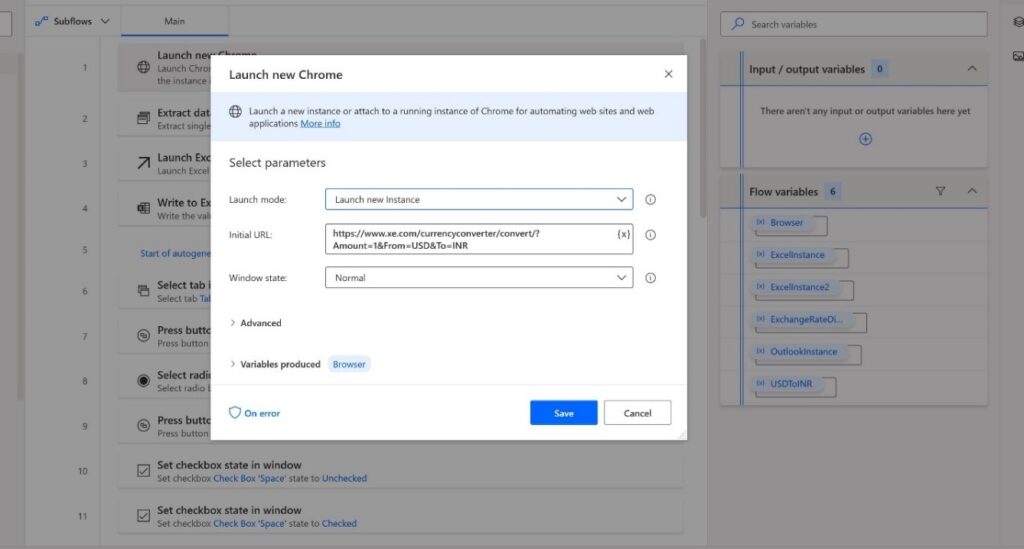
- After this step, the app then scrapes the exchange rate from the web browser using Power Automate Desktop (PAD) Extract Data from Webpage function and stores the data in a variable called USD to INR as shown below.
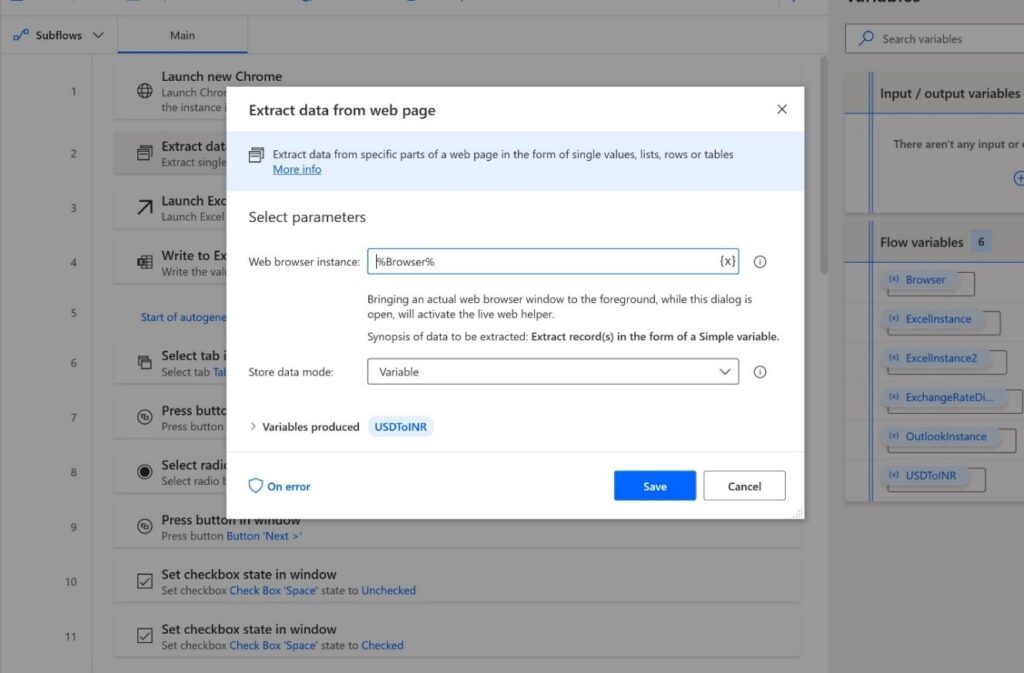
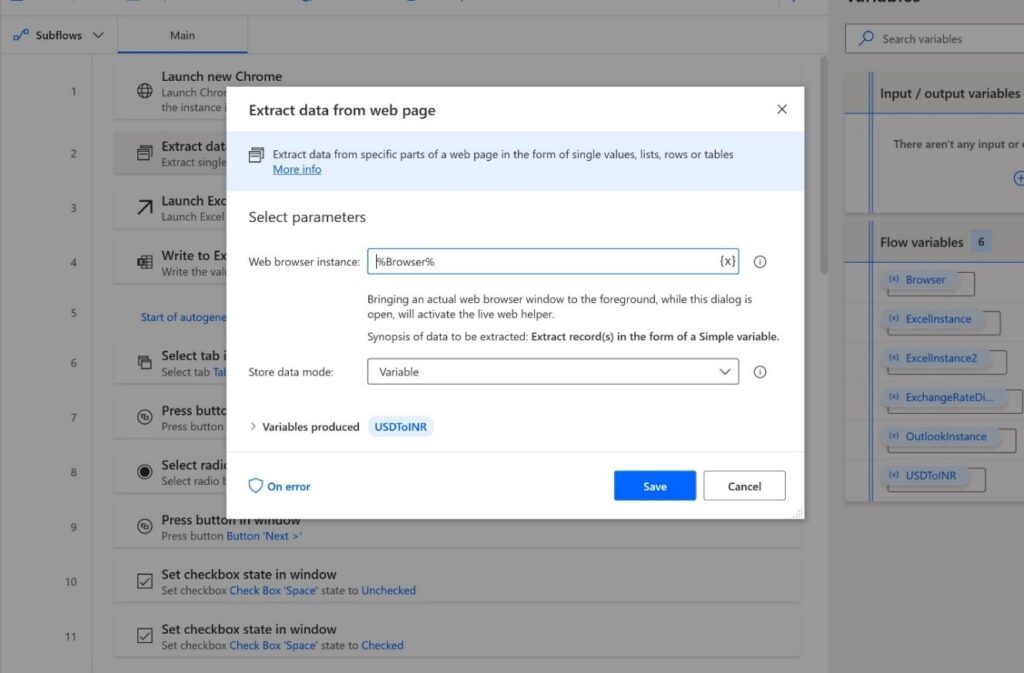
- In the next step, we launch excel using PAD and write the variable we just scraped into the Excel sheet and use PAD desktop functions to parse the data according to our requirements as shown in the screenshot below. We use PAD auto-generated actions and a desktop recorder. In these steps we navigate to Excel’s data tab and then use Excel’s text to column function to parse the data as required. PAD is capable of ‘pressing buttons’ in a window, e.g., clicking on radio buttons and clicking checkboxes.
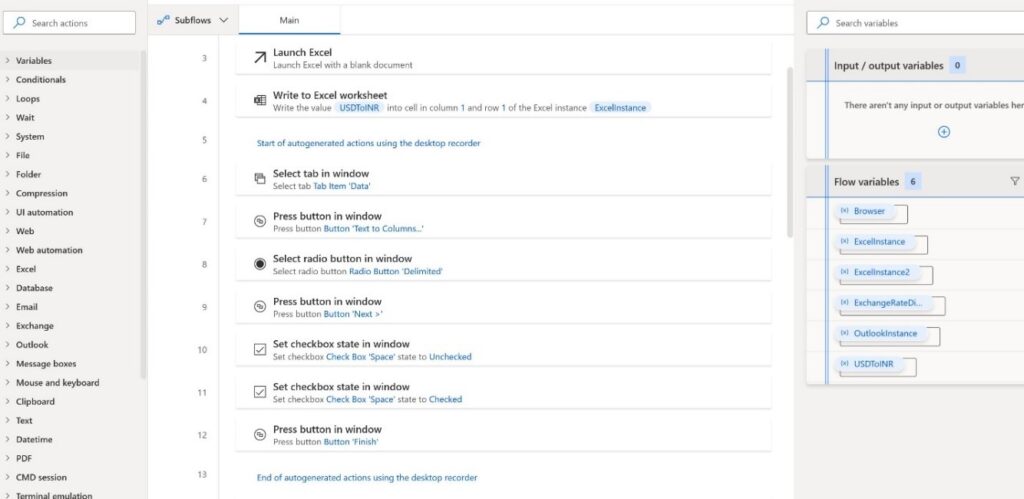
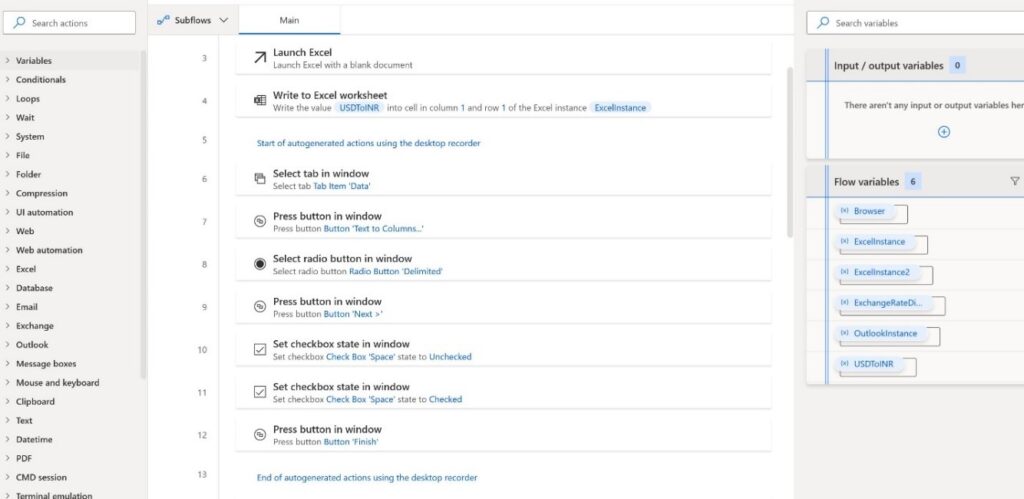
- Next, we saved the current excel sheet and copied the parsed exchange rate that we worked on in the previous iteration. Then we launched another excel sheet and pasted the USD to INR exchange rate in this new excel sheet. This excel sheet is designed to calculate the difference between the previous exchange rate and the current exchange rate. The previous exchange rate was already in this excel sheet and we got it using the previous run of this RPA automation app.
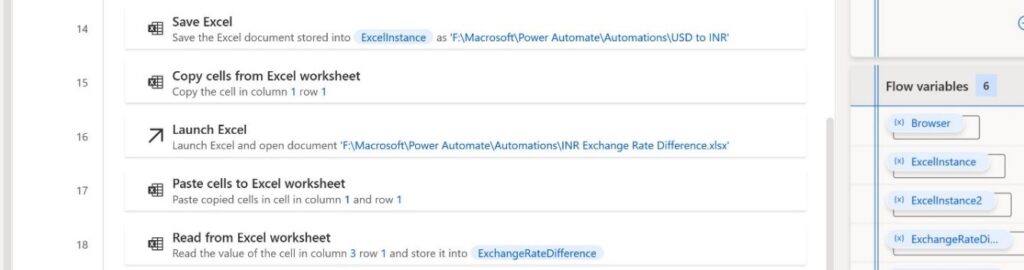
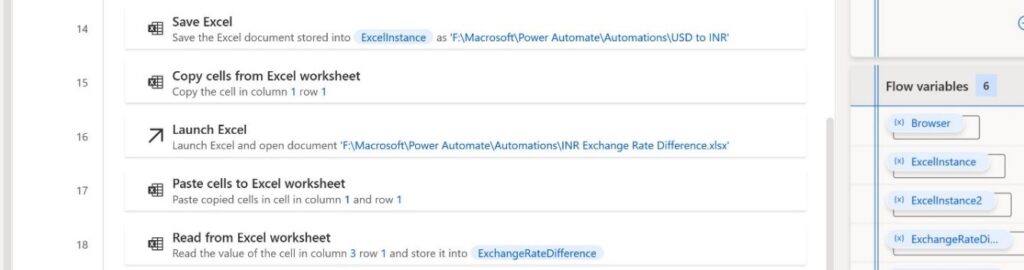
- After getting the exchange rate difference, we used PAD’s IF function to check whether the exchange rate difference was above our pre-set target exchange rate. If the difference in the exchange rate is greater than the pre-set value, then PAD is configured to launch outlook and use that to send an email notification to the designated email address(es). After sending the email notification PAD closes the outlook application using the PAD Close Outlook function.
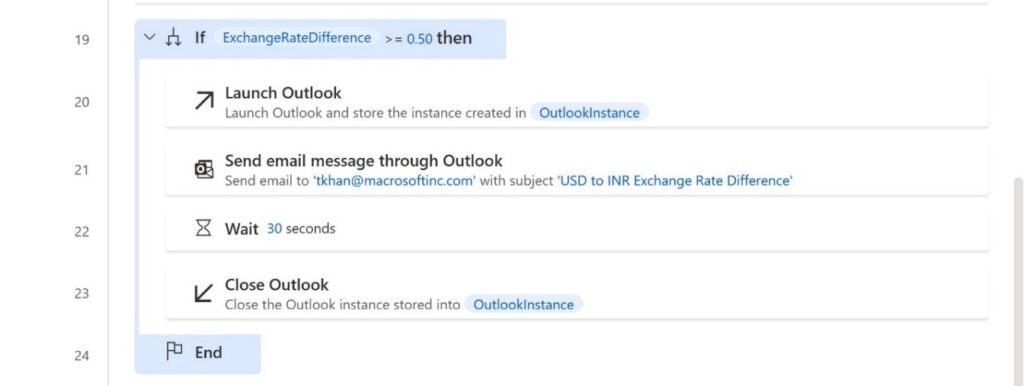
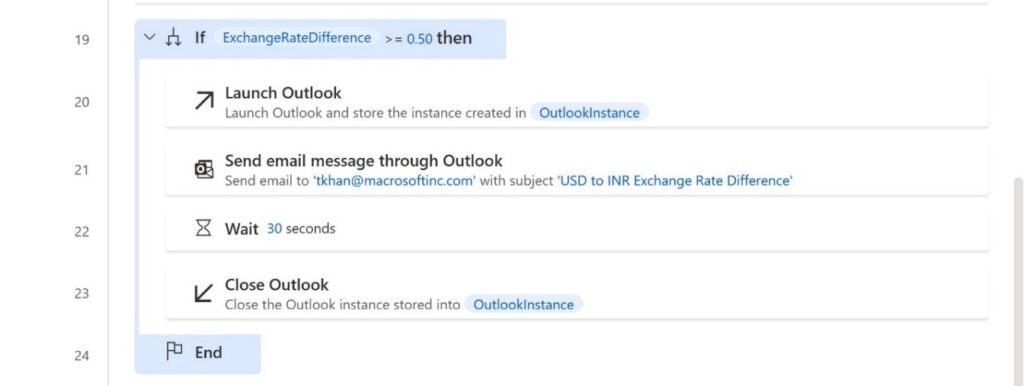
- At the end of this automation, we configured PAD to paste the current Indian Exchange rate to one of the excel files that keeps track of the exchange rate difference so that we can reuse this exchange rate next time when the automation runs again, as the ‘previous’ exchange rate. After this, the automation is configured to close the browser window and the excel sheets used to make this automation as shown in the screenshot below:
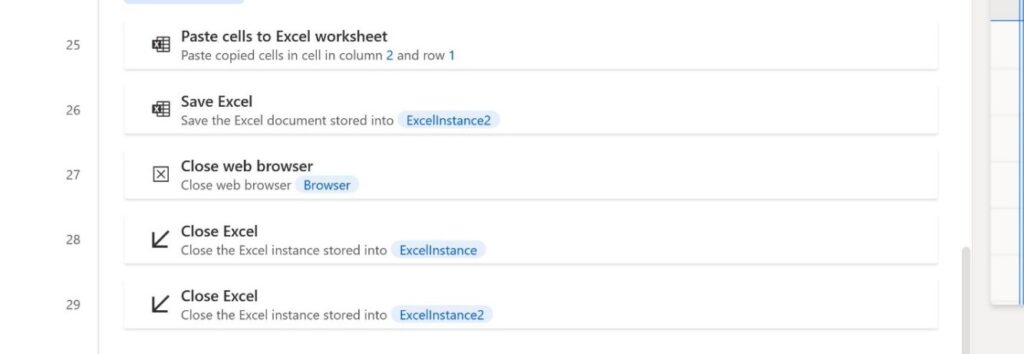
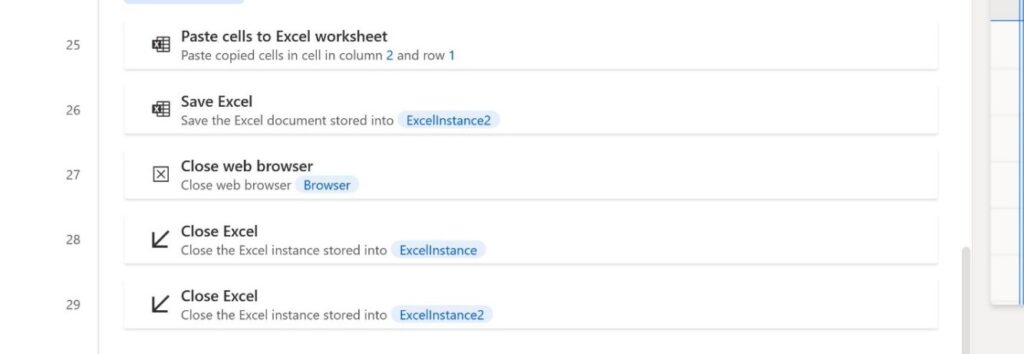
Power Automate
Microsoft Power Automate is Macrosoft’s go-to RPA implementation technology. Essentially all apps we have built to date have been built using Microsoft Power Automate. Power Automate is well rated by technology rating companies such as Gartner, and it is clear to us this platform will continue to advance quickly to the forefront of the field. Moreover, it is easy to use, and generally much cheaper than its competitors, especially for companies that are already Microsoft.
We have a second series of papers coming on our website describing the major functions and capabilities of Microsoft Power Automate and how each comes into play in our RPA professional services practice. We hope by writing these posts, we can better communicate with our clients and potential clients how well equipped and ‘ready for action’ Power Automate is in allowing us and them to quickly, easily, and at low cost build a whole ensemble of RPA apps that fulfill the vision of hyper-automation.
Just by way of a quick summary, below we give a short description and list of the major elements in this technology platform. PAD is a powerful tool that allows us to navigate to different web browsers including Chrome, Firefox, Edge, and Internet Explorer. Just like in many programming languages and IDE’s (Integrated Development Environment) it allows us to use conditionals, variables, and different kinds of loops. It allows us to use a desktop recorder to automate manual desktop functions and a web recorder to automate web-based automations.
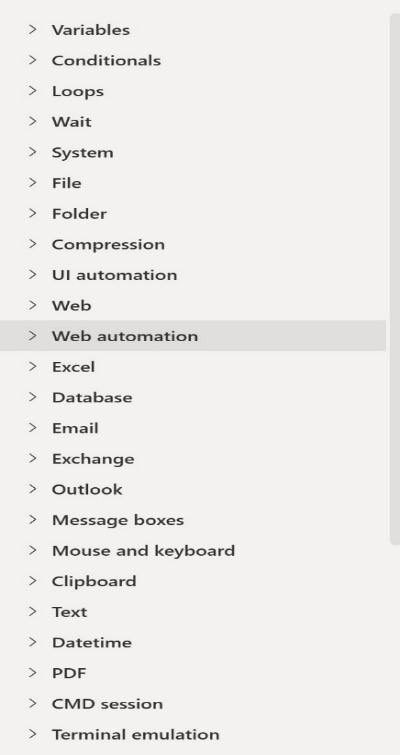
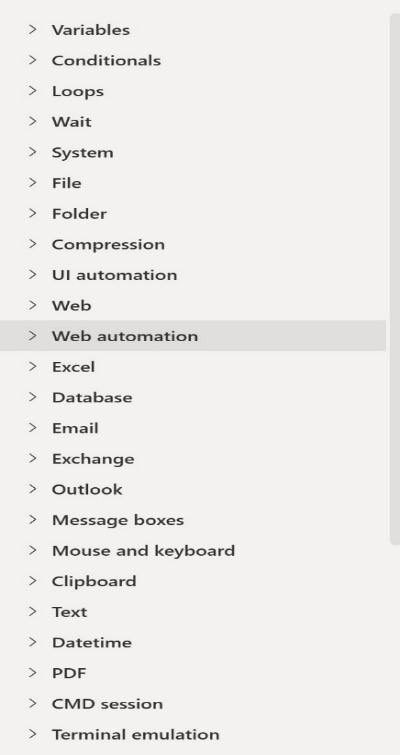
Here is a list of some of the functionalities that PAD has to offer. These include the capabilities with Excel and Outlook discussed in this app description. The list also includes mouse and keyboard actions that comprise almost all of the keyboard functionalities. PAD also offers OCR technology among other things.
As noted, a separate series of white papers will be available on our website. These are intended as how-to guides on major features and functionality of the platform, so readers can see the length and breadth of this platform compared to the other prominent RPA tools in the marketplace.
Macrosoft’s RPA Experience
Macrosoft is rapidly expanding its technical expertise in implementing RPA technologies. We consider it a major and growing technology area for us, one in which we are investing significant resources and efforts in training and certifying our developers. It is also one in which we are looking to do as many projects as possible, either internally or in conjunction with our partners and clients. We want to expand our experience to as many use cases as we can, so if you have some specific business process in mind, contact us, we will be glad to discuss it with you and possibly we can work together to automate it!
We see this tech area consisting of two major components of work for us:
- Implementing automation process modules in which we work with a business owner to map out the rules and conditions the automation tool must follow, either in an attended or unattended method. We are already doing this work in many of our case studies.
- Implementing AI/ML models to intelligently understand and act upon document content and/or other content that is essential to a particular automation process. This component is used in some of the case studies we have done, and you can read about them in our other posts. This is a growing concentration of our work, and we invite you to contact us to hear more about how this works in real-life RPA apps.
Call us if you want to just discuss how RPA might fit into your business, or you have a specific business problem or challenge where you think RPA might make a difference. We will be happy to discuss this with you.
[1] A later section of this post describes Macrosoft’s capabilities with RPA in general and with Microsoft Power Automate in particular
[2] We could configure this automation app for any time span, we chose a 2-hr interval.
By Talha Khan, G.N. Shah, Ronald Mueller | June 1st, 2021 | Process Automation
Recent Blogs


The Peril of Fake Job Candidates in the Technology and IT Industry
Read Blog

Humanizing Automation: Fostering Collaboration in the Digital Era
Read Blog

Advantages of Technology and IT Companies Partnering with Staffing Firms Offering Visa Sponsorship
Read Blog


 Home
Home Services
Services