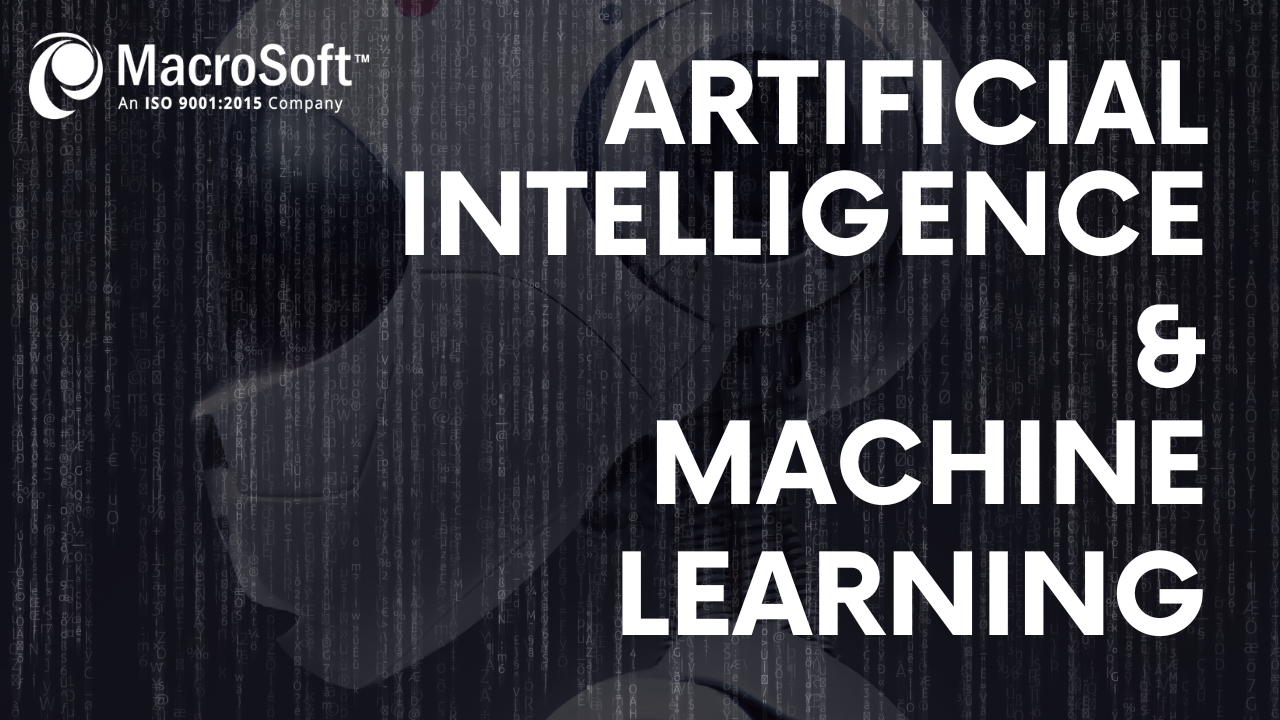In today’s digital landscape, the integration of cloud-based solutions like Microsoft 365 has revolutionized the way businesses operate. It offers unparalleled convenience, collaboration, and accessibility. However, with these advancements comes a lurking menace: ransomware and account compromise.
Ransomware, a form of malicious software designed to deny access to a computer system or data until a ransom is paid, poses a significant threat to Microsoft 365 users. The implications of a ransomware attack on your Microsoft 365 environment can be catastrophic, leading to data loss, financial implications, and severe disruption of business operations.
Understanding the Dynamics of Ransomware Attacks in Microsoft 365:
- Email-based Attacks: Phishing emails and malicious attachments are common entry points for ransomware. Attackers often impersonate legitimate entities or send seemingly innocuous files that, when opened, unleash ransomware into the Microsoft 365 ecosystem.
- Vulnerabilities and Exploits: Unpatched systems and software vulnerabilities create opportunities for cybercriminals to infiltrate Microsoft 365. Exploiting these weaknesses allows attackers to implant ransomware within the platform.
- Insider Threats: Inadvertent or intentional actions by insiders can also lead to ransomware infiltration. Employee errors, compromised credentials, or disgruntled individuals may facilitate unauthorized access to Microsoft 365 data.
- Compromised Credentials: There has been a large increase in the number of compromised individual accounts within Microsoft 365. Accounts may be compromised either knowingly or arbitrarily via a phishing email, execution of code from a malicious/infected website, clicking on malicious attachments in emails etc. The use of multi-factor authentication is a critical component for avoiding account compromise.
Safeguarding Your Microsoft 365 Environment from Ransomware:
- Implement Robust Security Measures: Utilize multi-factor authentication, strong password policies, and advanced threat protection tools within Microsoft 365 to fortify your defenses against ransomware attacks.
- Regular Updates and Patches: Stay vigilant with software updates and security patches. Timely updates help mitigate known vulnerabilities, reducing the risk of exploitation by ransomware threats.
- Educate and Train Employees: Conduct regular training sessions to educate employees about the dangers of ransomware, emphasizing the importance of identifying suspicious emails, avoiding untrusted links, and practicing safe online behaviors.
- Backup and Recovery Strategies: Maintain regular backups of your Microsoft 365 data. Implement a comprehensive backup and recovery plan to ensure quick restoration in case of a ransomware attack, reducing the impact of data loss. Most companies do not realize that Microsoft does not provide for the restoration of a total loss of user data and files on their platform. This is the responsibility of your company. There are numerous backup and recovery solutions specifically developed for the backup of M365. These tools are usually per user based and very cost effective vs. the total loss of data.
- Incident Response Planning: Develop a robust incident response plan tailored specifically for ransomware attacks in Microsoft 365. Define clear protocols for responding to an attack, including isolation procedures and communication strategies.
Microsoft 365 undoubtedly enhances productivity and collaboration, but its widespread adoption also makes it an attractive target for cyber threats like ransomware. Vigilance, proactive measures, and a comprehensive security approach are paramount to safeguarding your Microsoft 365 environment and data from ransomware attacks.
Remember, protecting your digital assets in Microsoft 365 is an ongoing commitment. By staying informed, employing best practices, and fostering a security-conscious culture, businesses can fortify their defenses and mitigate the risks associated with ransomware in Microsoft 365.
ByScott Kalcic | Published on January 29th, 2024 | Enterprise Services

 Home
Home Services
Services